
A good idea is meaningless if it is not realized into a specific product. With professional web application programming services, we help you turn your business idea into a complete online platform, optimized from interface to features. Your web application will operate stably, securely and flexibly to keep up with the growth of your business.
Let us help you today. Don’t let your idea just stay in your head – contact us for a free consultation and web app demo within 48 hours. Start early, gain an advantage in the market and quickly turn your vision into reality

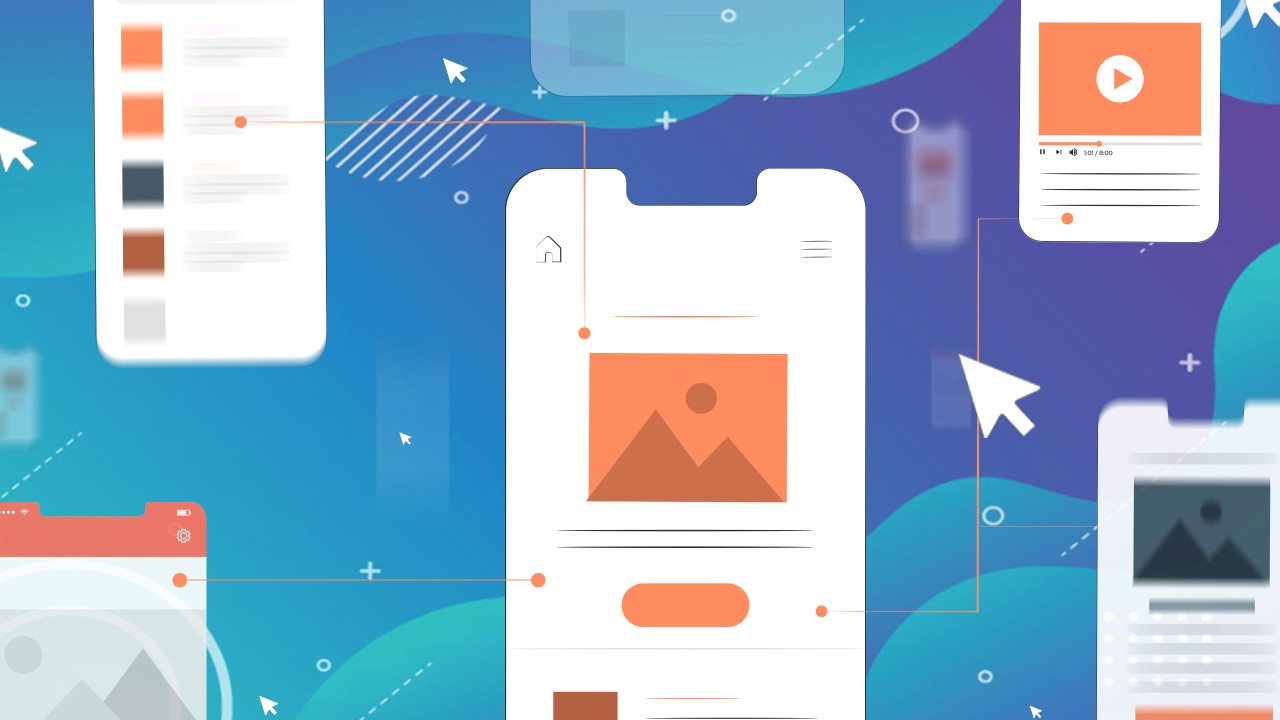
Not all businesses are the same, so a website cannot be based on a template. We provide a fully customized web programming solution that fits your business processes and goals. From CRM, ERP integration to payment gateways, every feature is designed to support you to the fullest.
Register now to have our experts analyze your needs and provide a detailed design that fits your business model. Just leave your information, our team will contact you quickly to start the project.
A web application should not only look good but also work smoothly and increase productivity. We develop applications with modern architecture, fast speed, support multiple users at the same time without interruption. This helps businesses process data, manage customers and operate the system more smoothly.
Try our demo to see the speed and efficiency of our web solution. Contact us now for a free consultation and a special implementation package this month.

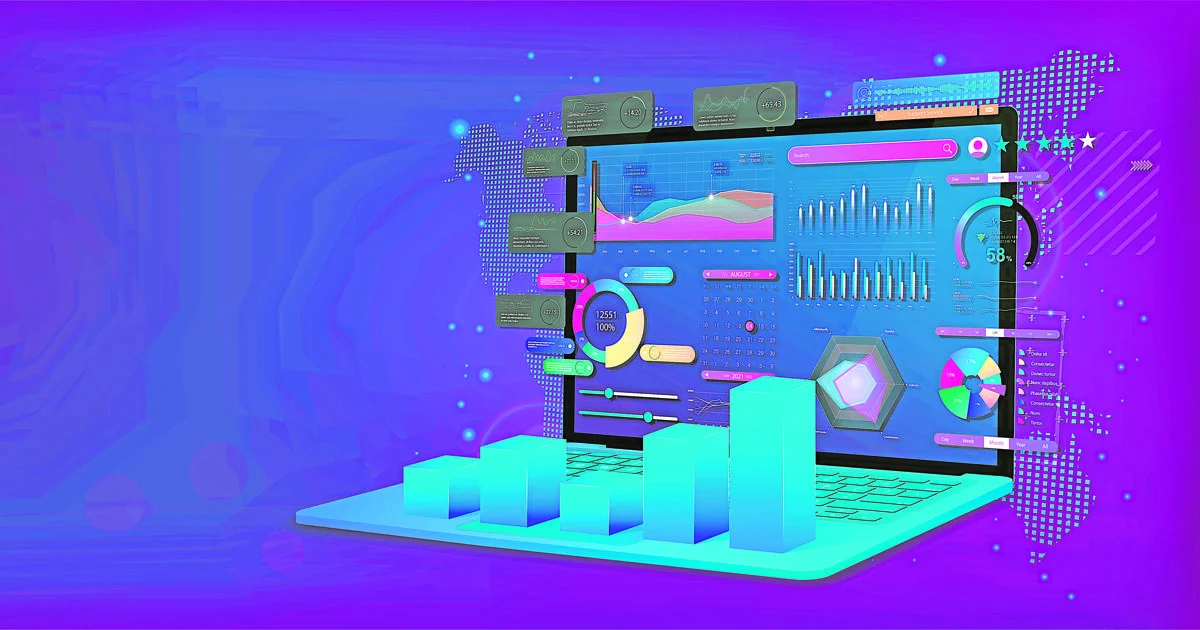
Web application programming is a solution to build software that runs directly on the browser, meeting the needs of management, business and online communication. This is an inevitable trend to help businesses operate more effectively in the digital age.
With Web programming, businesses can deploy everything from sales websites, management systems to online learning platforms. These applications are easy to access, do not require installation, are compatible with many devices and provide a convenient experience for users.

Web applications are not dependent on operating systems and can run on all popular browsers. Users only need an internet connection to use the service.
Thanks to its flexibility, Web applications help businesses save on development costs and are easy to maintain and upgrade. This gives them a clear competitive advantage over traditional software.
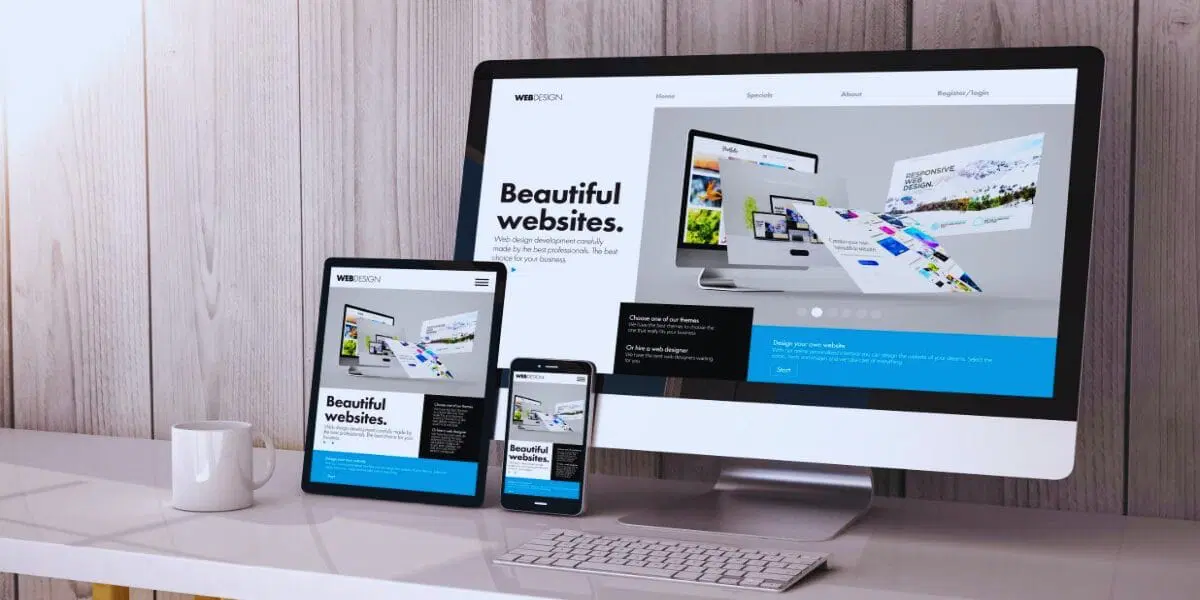
A rapidly growing business needs a web application that is scalable and secure. We design the system from the ground up with a modular architecture that can be easily upgraded without having to change the entire system. This saves you money in the long run and gives you peace of mind about data security.
Let us analyze and provide the right solution for your growth needs. Contact us now for on-site support and transparent quotes, with no unexpected costs.

Web programming is widely used in e-commerce, education, healthcare, finance and other online services.
From sales websites, CRM systems to internal management platforms, Web programming can meet all needs. This is the technology platform that supports all industries in digital transformation.
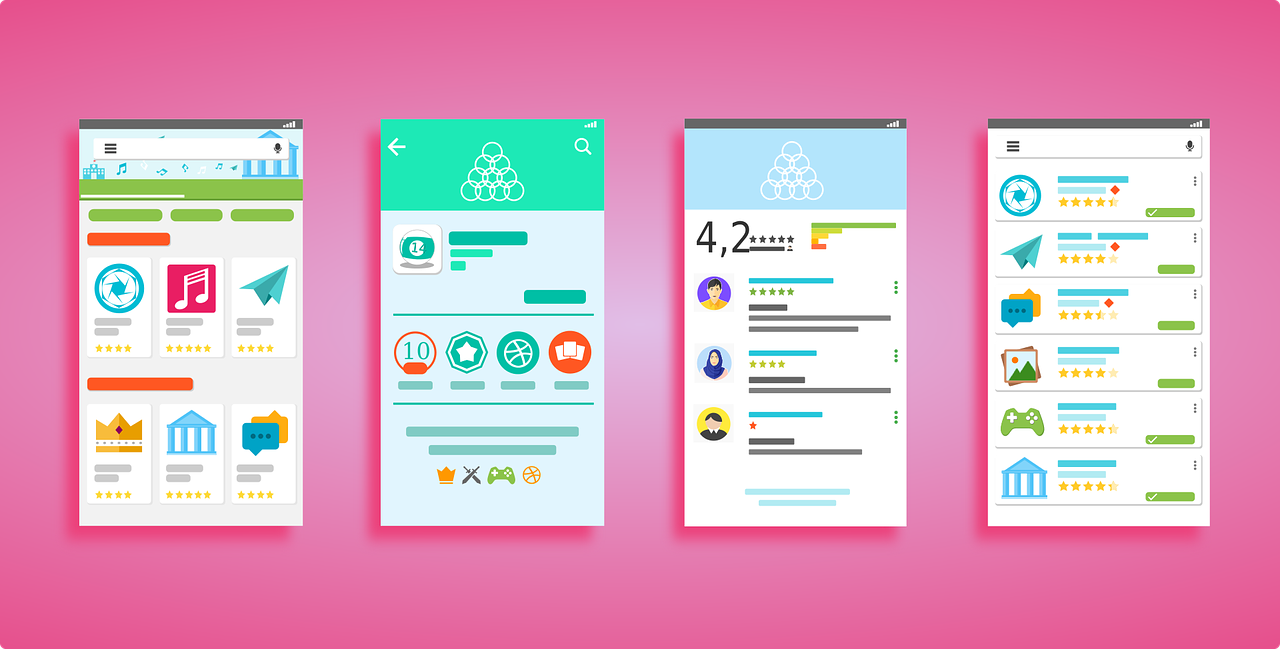
Many businesses are confused between developing Web or Mobile applications. Web applications are suitable when rapid deployment and cross-platform access are needed.
With Web applications, businesses do not need to invest in multiple operating systems. Users only need to access the browser, reducing installation barriers and optimizing deployment costs.

User experience is vital to customer retention. With a standard UX/UI design, your website will be easy to use, beautiful and professional. This helps increase the time customers stay on the page and improve the ability to close orders.
Don't let customers leave your site just because your website is difficult to use. Contact us now for advice on international standard UX/UI design, suitable for your brand and business field.
This section will give you a comprehensive overview of web application programming, from basic definitions, how it works to real-life examples you encounter every day. After reading, you will clearly distinguish web applications from regular websites and understand why they are an indispensable part of the modern digital world.
Basically, web application programming is the process of building software programs that run on a web server and that users can access and interact with through a web browser on the Internet. Imagine you are using Google Docs to edit a document. You don’t need to install any software on your computer, just open the browser, access the address and start working. That is a web application.
Unlike a static website that simply displays unchanging information, a web application is dynamic and interactive. It allows users to perform actions, submit data, and receive processed and personalized results. At the core of every web application is the client-server model. The “client” is your web browser (Chrome, Firefox, Safari), and the “server” is a powerful computer somewhere in the world that holds the application’s source code and data. When you perform an action, such as clicking the “Add to Cart” button on an e-commerce site, your browser (the client) sends a “request” to the server. The server receives this request, processes the logic (adds the product to your cart in the database), and sends back a “response” that updates the interface on your browser. This entire process happens in a matter of seconds, creating the smooth experience we see every day.
Typical examples of web applications include:
Social networks: Facebook, Twitter, Instagram.
E-commerce: Tiki, Shopee, Lazada.
Online working tools: Google Workspace (Docs, Sheets, Slides), Trello, Slack.
Streaming services: Netflix, Spotify (web version).
Online banking system: Internet Banking of banks.
In the world of technology, these three terms are often used interchangeably, causing a lot of confusion for newcomers. Understanding the difference between them is the first step to navigating your learning and development path.
| Criteria | Website (Static) | Web Application (Dynamic) | Native App |
| Main purpose | Provide one-way, rarely changing information (e.g. company profile page, personal blog). | Allows users to interact, perform tasks, create and manage data (e.g., make purchases, edit documents). | Deliver a fully mobile-optimized experience, leveraging hardware (camera, GPS). |
| How to access | Through a web browser using a URL. | Through a web browser using a URL. | Install from app stores (App Store, Google Play). |
| Foundation | Platform independent, works on any browser. | Platform independent, works on any browser. | Depends on the specific operating system (iOS or Android). |
| Update | Need to update manually on server. | Server-side updates, users always have the latest version when accessing. | Users must download and install the update from the app store. |
| Internet connection | Downloaded content can be viewed offline. | Usually requires a constant Internet connection to work. | Can work offline with limited functionality. |
However, it’s important to realize that the line between a modern “website” and a “web application” is becoming increasingly blurred. Initially, the web consisted of static HTML and CSS documents. The advent of server-side languages like PHP allowed for dynamic content, but interactivity was still limited. The real revolution came with the explosion of JavaScript and powerful frameworks like React, Angular, Vue.js. They allowed developers to build complex, highly interactive experiences right in the browser, just like an application installed on a computer.
So a news site with a commenting system, a member login, and personalized content is essentially a web application. A business profile page with a complex contact form, integrated maps, and live chat is also a web application. So beginners should not just aim to “learn how to make a website” in the traditional sense. Instead, think in terms of “building an application” from the beginning, focusing on understanding logic, processing data, and creating meaningful interactions for users, because that is the core requirement of today's job market.
The dominance of web applications in the digital world is no coincidence. They offer outstanding benefits to both developers and end users.
Cross-platform accessibility: This is the biggest advantage. A single web application can run on any device with a browser - from Windows, Macbook, Linux computers to smartphones and tablets. Businesses do not need to spend money on developing separate versions for each platform, saving significant time and resources.
Easy to maintain and update: With web applications, all the source code and logic resides on the server. When a bug needs to be fixed or a new feature is introduced, the developer simply updates the server. Immediately, all users around the world will experience the latest version without having to do any installation or update.
Lower development and distribution costs: Building a web app is often cheaper than building two separate native apps for iOS and Android. Plus, distribution is much simpler — just one URL, no need to go through the rigorous review process of app stores.
Elastic Scalability: Web applications built on modern cloud architecture can easily scale to serve from a few hundred to millions of users without service interruption.
Explore the architecture behind every web application. You will gain a clear understanding of Frontend, Backend, and Database - the three indispensable pillars and their role in creating a smooth and powerful user experience.
Frontend, or “client-side,” is everything users see, touch, and interact with directly in their browser. Frontend developers are responsible for turning static designs (images, Photoshop files, Figma files) into a living, interactive interface. They are the ones who build the bridge between the user and the complex logic of the system.
To build Frontend, there are three core technologies that are indispensable:
HTML (HyperText Markup Language): Considered the skeleton of a web page. HTML defines the structure and basic content elements such as headings, paragraphs, images, buttons, and input fields. It creates the framework for everything that will appear on the screen.
CSS (Cascading Style Sheets): If HTML is the skeleton, then CSS is the skin, the clothes, and the style. CSS is responsible for the aesthetics, deciding on colors, fonts, layout, spacing between elements, and visual effects. It turns a raw HTML page into a beautiful, professional interface.
JavaScript: This is the brain of the user interface. JavaScript makes the web page “live”. It handles user events (like clicks, scrolling, filling out forms), validates input data, creates complex animations, and most importantly, communicates with the Backend to send and receive data without reloading the entire page.
The backend, or “server-side,” is the tip of the iceberg. It is the central brain where all the complex logic of the application is handled. When users interact with the frontend, requests are sent to the backend. Backend developers are responsible for building and maintaining this server side, ensuring that everything runs efficiently, securely, and correctly.
The main tasks of Backend include:
Authentication and User Management: Handles user registration, login, forgotten password, and access management processes.
Business Logic Processing: This is the core part of the application. For example, in an e-commerce site, the business logic includes order processing, inventory management, shipping cost calculation, and payment processing.
Interacting with the Database: The Backend is the only one that gets to “talk” directly to the database. It is responsible for storing, retrieving, updating, and deleting data as requested by the Frontend.
Providing API (Application Programming Interface): Backend creates "communication gateways" called APIs so that Frontend can request and receive data in a structured way.
A database is the heart of most modern web applications. It is an organized system for efficiently storing, managing, and retrieving all of an application's data, from user account information, product listings, article content, to transaction history. There are two main types of databases:
Relational database (SQL): Data is organized into tightly structured tables with rows and columns, similar to an Excel spreadsheet. These tables can be linked together through relationships. Examples: MySQL, PostgreSQL, Microsoft SQL Server. This type is well suited for applications that require high data integrity and consistency such as financial systems, banks, and e-commerce sites.
Non-relational databases (NoSQL): Data is stored in a more flexible way, often as JSON documents, key-value pairs, or graphs. Examples: MongoDB, Redis, Firebase Firestore. NoSQL is powerful for applications that need to handle massive amounts of data, have a non-static structure, and require easy horizontal scaling, such as social media, IoT applications, and big data analytics.
The evolution of modern architecture is gradually changing the traditional role of the backend. Instead of a monolithic server that handles all tasks, the current trend is to decompose the backend into smaller services. Initially, a backend application (for example, written in PHP) both processed logic and generated HTML code to send back to the browser. Gradually, with the rise of APIs, the frontend and backend were completely separated. The frontend (built with React, Vue) became a standalone application, only calling data from the backend via API. The next evolutionary step is "Serverless". Instead of having to maintain a server that is always running, developers can now write small, independent functions that are only activated and run when required. This means that the job of a backend developer is shifting from managing a large server application to designing, building, and connecting APIs and microservices. This reduces the burden of infrastructure management but requires a deeper understanding of distributed systems and cloud architecture.
Dive into the world of technology, this section will introduce powerful programming languages such as Python, PHP and modern platforms such as Firebase. You will understand the advantages, disadvantages and practical applications of each technology to make the right choice for your project.
Python has quickly become one of the most popular languages for backend web development thanks to its clean, readable, and easy-to-learn syntax. Python's "code less, do more" philosophy helps developers build products quickly and efficiently.
In the web space, Python shines with two main frameworks:
Django: A “full-battery” framework that provides almost everything you need to build a complex web application from scratch, from an admin panel, an ORM (Object-Relational Mapping) for working with databases, to a user authentication system. Django is great for large projects that require high security and need to launch quickly.
Flask: A minimalist and flexible "micro-framework". Flask provides only the most basic components, giving developers full freedom to choose and integrate the tools and libraries they want. This makes Flask an ideal choice for building small APIs, microservices, or applications with highly customizable requirements.
Tech giants like Instagram, Spotify, and Netflix all rely on Python for their backend systems. Python’s biggest strength lies not only in the web, but also in its huge ecosystem of libraries in the fields of Data Science, Artificial Intelligence (AI), and Machine Learning. This allows developers to easily integrate intelligent features such as recommendation systems, data analysis, or natural language processing into their web applications.
PHP (Hypertext Preprocessor) is one of the oldest and most influential server-side programming languages in the history of the web. It powers over 75% of the websites on the Internet, a staggering number that speaks to its longevity and popularity.
The power of PHP is best demonstrated through content management systems (CMS) and real-world applications:
WordPress: The world's most popular CMS, powering over 40% of all websites, built entirely in PHP.
Facebook: The first version of the world's largest social network was written in PHP.
Wikipedia: The free world encyclopedia is also based on PHP.
Despite its age, PHP continues to evolve. New versions are constantly improving performance and features. The advent of modern frameworks such as Laravel and Symfony has given PHP powerful tools, clear structures, and advanced programming methods, helping it maintain its competitive position in the modern web world. The advantages of PHP are its extremely large user community, rich documentation, easy access to support, and hosting costs that are often cheaper than other platforms.
Firebase is not a programming language, but a Backend-as-a-Service (BaaS) platform developed and backed by Google. It provides developers with a ready-made toolkit to build the backend of their apps without having to write server-side code from scratch or worry about managing infrastructure.
Key features of Firebase that significantly speed up development:
Authentication: Easily integrate popular login methods like Email/Password, Google, Facebook, GitHub with just a few lines of code.
Firestore & Realtime Database: Two powerful NoSQL database options, allowing for automatic real-time data synchronization between clients.
Cloud Functions: Allows you to run backend code (written in JavaScript/TypeScript, Python) to handle events without managing a server.
Hosting: Provides fast, secure hosting and has a global CDN to deploy your web application with just a command line.
Choosing between building a traditional backend (using Python/PHP) and using a BaaS platform (like Firebase) is not just a technical decision, but also a strategic business decision. It reflects the trade-off between control and speed of development. A startup with limited resources might choose Firebase to quickly bring a minimum viable product (MVP) to market. Firebase takes care of all the scaling, authentication security, and database management, allowing the small team to focus on building the user experience. Conversely, a large enterprise with complex business processes, integration requirements with existing systems, and strict security regulations might choose to build a custom backend using Django (Python) or Laravel (PHP) for maximum control and flexibility. This shows that the value of a developer lies not only in knowing how to use a tool, but also in understanding when and why to choose that tool based on the context of the project and business goals.
Frameworks and libraries are tools created to solve common programming problems, saving developers from having to “reinvent the wheel”. They provide a ready-made structure and optimized code snippets, which speeds up development, reduces errors, and ensures that code follows best practices.
Frontend side:
React.js: The world's most popular JavaScript library for building user interfaces, developed by Facebook.
Angular: A comprehensive and powerful framework developed by Google, providing a complete toolkit for building large applications.
Vue.js: A framework with a smooth learning curve, high performance, and a community favorite for its simplicity and flexibility.
Backend side:
Node.js / Express.js: Node.js is a runtime environment that allows JavaScript code to be executed on the server side. Express.js is the most popular and minimal web framework for Node.js, helping to build APIs and web applications quickly.
Django / Flask (Python): As mentioned, these are the two top choices in the Python ecosystem.
Laravel (PHP): Modern, powerful PHP framework with elegant syntax and rich ecosystem.
Are you confused about your career path? This section will answer the question "should I learn web programming or application programming", provide a detailed learning path from scratch and introduce the necessary software and tools to start your journey.
This is one of the most common questions that beginners often ask. Both fields have great potential and offer attractive career opportunities, but they have different characteristics and skill requirements.
| Criteria | Web Application Programming | Mobile Application Programming (Native) |
| Target Platform | Runs on web browser, compatible with all operating systems (Windows, macOS, Android, iOS). | Runs directly on the mobile device's operating system (iOS or Android). |
| Language & Technology | HTML, CSS, JavaScript (Frontend); Python, PHP, Node.js, Java (Backend). | Swift or Objective-C for iOS; Kotlin or Java for Android. |
| Distribution & Updates | Access via URL. Instant updates on server. | Distributed via App Store/Google Play. Requires user to download update. |
| Performance & Integration | Depends on browser performance and network speed. Hardware access is limited. | High performance, optimized for devices. Deep access to hardware (camera, GPS, sensors). |
| Barriers to entry | Lower. You can start with just a text editor and a browser. | Advanced. Requires learning specific software development kits (SDKs) and adhering to each platform's design principles. |
However, the “web or app” question is becoming less binary. The software industry is witnessing a dramatic convergence between these two worlds. Cross-platform technologies like React Native (from Facebook) and Flutter (from Google) allow developers to write code once and deploy native apps to both iOS and Android, sharing much of the logic with their web apps. At the same time, Progressive Web Apps (PWAs) are blurring the lines from the opposite direction, allowing web apps to be “installed” to a phone’s home screen, work offline, and send push notifications, providing an experience that is almost equivalent to a native app.
So, a more strategic piece of advice for beginners is not to choose one or the other, but to start with the common ground of both: JavaScript. By mastering JavaScript and then learning a flexible framework like React, you can not only build modern web applications, but also have a solid stepping stone to move into mobile app development with React Native. This is the path that opens up the most opportunities for you in the future.
The journey to becoming a web developer requires persistence and a clear roadmap. Here are the recommended steps for someone starting from scratch:
Phase 1: Immutable Foundation (3-6 months)
HTML & CSS: Learn how to structure and style web pages. Focus on core concepts like Flexbox, Grid to create flexible layouts.
JavaScript Basics: This is the most important step. Master concepts like variables, data types, loops, functions, objects, and especially how to manipulate the DOM (Document Object Model) to dynamically change web page content. Learn modern ES6+ features like let/const , arrow functions, promises, and async/await .
Phase 2: Essential Tools (1-2 months)
Git & GitHub: Learn how to use the Git version control system to track changes to your source code. Create a GitHub account to host projects and learn how to collaborate with others. This is a must-have skill for any tech company.
Phase 3: Choose a Specialization (6-12 months)
Frontend Roadmap:
Learn a JavaScript framework: React is a highly recommended choice for beginners because of its large community and high hiring demand.
Learn about State Management: Context API (built into React) or Redux.
Get familiar with CSS Frameworks like Tailwind CSS to speed up styling.
Backend Roadmap:
Pick a language and framework: Node.js/Express.js (if you're familiar with JavaScript) or Python/Django are great choices.
Understanding APIs: Learn how to design and build RESTful APIs.
Learn about Authentication & Authorization: JWT (JSON Web Tokens), OAuth.
Phase 4: Database (2-3 months)
Learn the basics of a database type. Start with PostgreSQL (SQL) or MongoDB (NoSQL). Understand how to design a schema, query, and connect the database to your backend application.
Phase 5: Deployment
Learn how to get your app online. Use services like Vercel or Netlify for Frontend projects and Heroku or cloud services like AWS, Google Cloud for Backend projects.
To start this journey, you don't need a very powerful computer, but you do need the right tools:
Code Editor: Visual Studio Code (VS Code) is the industry standard. It's free, powerful, has a huge ecosystem of extensions, and is backed by Microsoft.
Web browser: Google Chrome or Mozilla Firefox. Both have extremely powerful Developer Tools (F12) that help you debug HTML, CSS and JavaScript code effectively.
Online learning platform:
F8 (Fullstack.edu.vn): A high-quality and completely free Vietnamese programming learning resource, very suitable for beginners.
freeCodeCamp: Provides a comprehensive curriculum from Frontend to Backend with thousands of hours of lessons and real-world projects.
The Odin Project: A project-based learning path focused on building a solid portfolio.
References: MDN Web Docs (Mozilla Developer Network) is the most trusted encyclopedia for all web technologies. Make it your home page.
Look to the future of web development with disruptive technology trends like Progressive Web Apps (PWA), artificial intelligence (AI) applications, and the growing importance of security. Understanding these trends will help you shape your skills and stay ahead of the curve.
Progressive Web Apps (PWA) are an evolution of web apps, combining the best of the web (instant access, platform independence) and native mobile apps (high performance, seamless experience). A PWA is essentially a website, but equipped with modern technologies to deliver a true app-like experience.
Key features of PWA include:
Installability: Users can "Add to Home Screen" the PWA from the browser, creating an icon just like other apps.
Offline operation: Thanks to Service Workers technology, PWAs can cache resources, allowing users to access and interact with certain features even without an Internet connection.
Push Notifications: PWAs can send push notifications to users, even when they don't have their browser open, increasing user engagement and retention.
Fast and reliable: PWAs are designed to load quickly and deliver a smooth experience, regardless of network conditions.
For businesses, PWA is a powerful solution to improve user experience and increase conversion rates without having to invest in building and convincing users to install a separate mobile app.
Artificial Intelligence (AI) and Machine Learning (ML) are no longer distant concepts but are being deeply integrated into web applications to create more intelligent and personalized experiences.
Some practical applications of AI/ML in the web include:
Chatbots and Virtual Assistants: AI-powered chatbots can understand natural language, answer complex customer questions 24/7, and even perform tasks like placing orders or scheduling appointments.
Recommendation Engines: E-commerce sites like Amazon and streaming services like Netflix use ML algorithms to analyze your behavior and suggest products or movies you might like, increasing sales and customer satisfaction.
Personalize the user experience: AI can analyze data about how users interact with the app to automatically tailor the layout, content, and offers to each individual.
Image and speech recognition: These technologies are being integrated directly into browsers, allowing web applications to perform tasks like image search, speech transcription, or voice control.
As web applications become increasingly central to business operations and handle more sensitive data (personal, financial, medical information), security is no longer an optional feature but a mandatory requirement. A single security vulnerability can cause severe financial and reputational damage to a business.
Web developers need to be aware of common threats and how to protect against them:
Cross-Site Scripting (XSS): An attacker inserts malicious code into a web page, which is then executed on another user's browser.
SQL Injection: Attackers insert malicious SQL statements into input fields to manipulate or steal data from the database.
Cross-Site Request Forgery (CSRF): Tricks a logged-in user into performing unwanted actions on a web application.
Basic security principles include: always validate and sanitize all user input, always use secure HTTPS connections, encrypt passwords and sensitive information, and regularly update libraries and frameworks to the latest versions to patch known vulnerabilities.
The convergence of PWA, AI, and Security is shaping a future where web apps are more than just tools. PWA provides a perfect delivery mechanism: an app that is accessible everywhere, always up to date, and can “live” on the user’s device. AI provides intelligence, automation, and personalization of experiences. And Security provides the foundation of trust, which is essential for users to be willing to deeply integrate these apps into their lives and work. A web app of the future will be an intelligent, secure, and always-on assistant, and mastering these technologies will be key to any web developer’s success.