
For the applications we provide and deploy, there is a warranty and maintenance policy for 1 year after the deployment is completed. If customers need longer-term support packages to continue to receive warranty and processing, and develop software, customers please use our Software Maintenance policy and service.
We have services to test, analyze, evaluate the stability of the software, and fix software-related problems. We also have support services to accompany and continue developing software for customers.


Software maintenance is the process of testing, troubleshooting and upgrading the system to maintain stable operation and reduce the risk of problems.
Software maintenance services help businesses operate with peace of mind, avoid interruptions, improve efficiency and extend software life.

Without maintenance, software is prone to errors, slow performance, or security issues. This directly affects work and data.
Regular maintenance helps detect and handle problems early, update features promptly and ensure the system is always safe and optimal for the business.

Maintenance services typically include: system bug fixes, version updates, performance optimization, and security upgrades.
Each item is performed according to standards to help the software run smoothly, stably and meet the increasing needs of users.

Standard process includes: analysis – testing – error correction – upgrading – post-maintenance monitoring.
This process ensures that the software is not only temporarily fixed, but also fully optimized, helping to minimize the risk of recurrence.

Besides error correction, data maintenance is an important step to avoid loss, corruption or synchronization errors in the system.
The service will help backup, check and optimize data, ensuring stable business operations and information is always safe.

Businesses save on repair costs, reduce disruption, enhance security, and extend software life.
The service also helps improve user experience, minimize cybersecurity risks and ensure systems are always up to date.
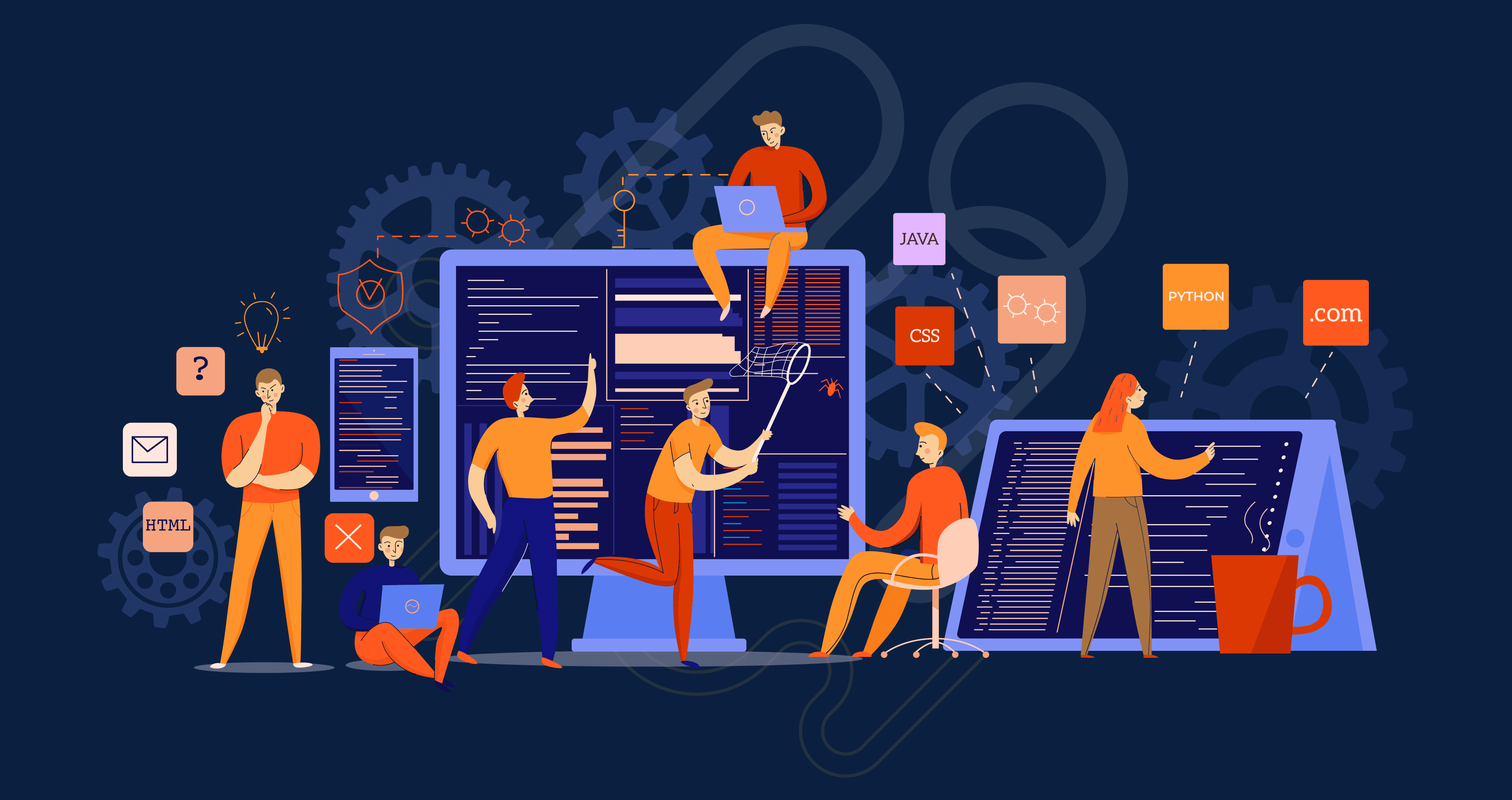
Software maintenance costs depend on the system size, features, and service level the business chooses.
Investing in regular software maintenance will save you more than the cost of fixing unexpected problems or replacing the entire system.
Some businesses need flexible maintenance services based on specific incidents or needs instead of a regular package.
On-demand services provide quick, focused, and tailored solutions to the software issues customers are experiencing.
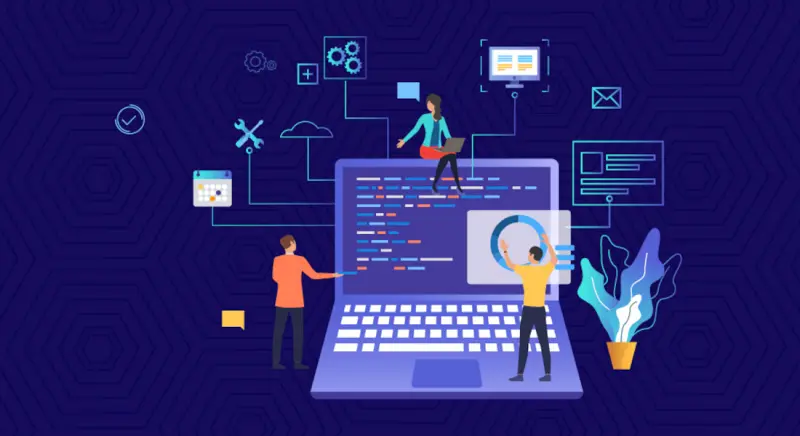
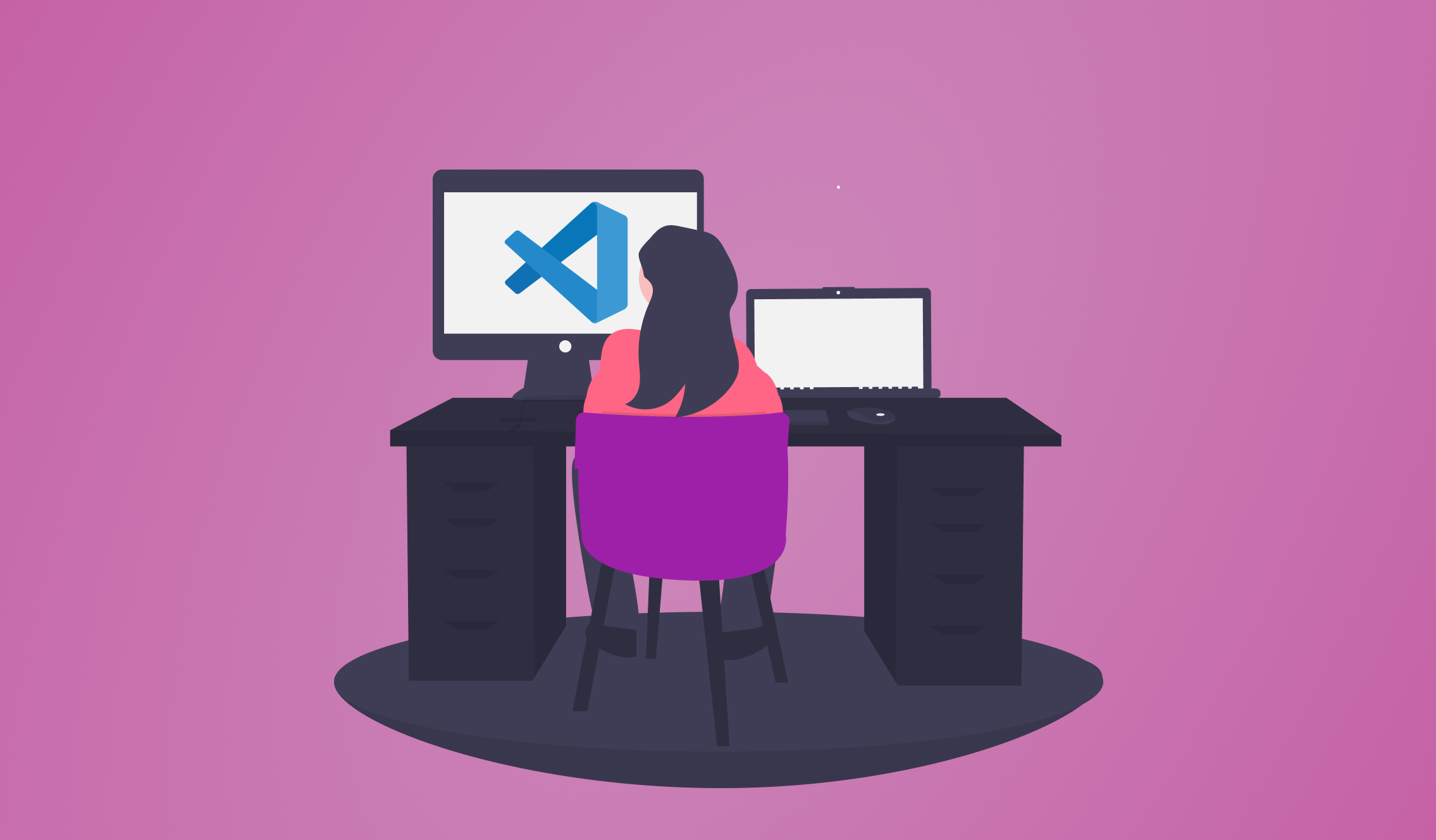
The all-inclusive package includes everything from testing, troubleshooting, security, to regular upgrades.
This solution gives businesses absolute peace of mind because the software is always monitored and fully cared for, without worrying about operational interruptions.
Choosing a reputable unit determines maintenance quality, security level and long-term companionship.
Professional units will provide transparent services, standard processes and timely support, helping businesses optimize work efficiency.
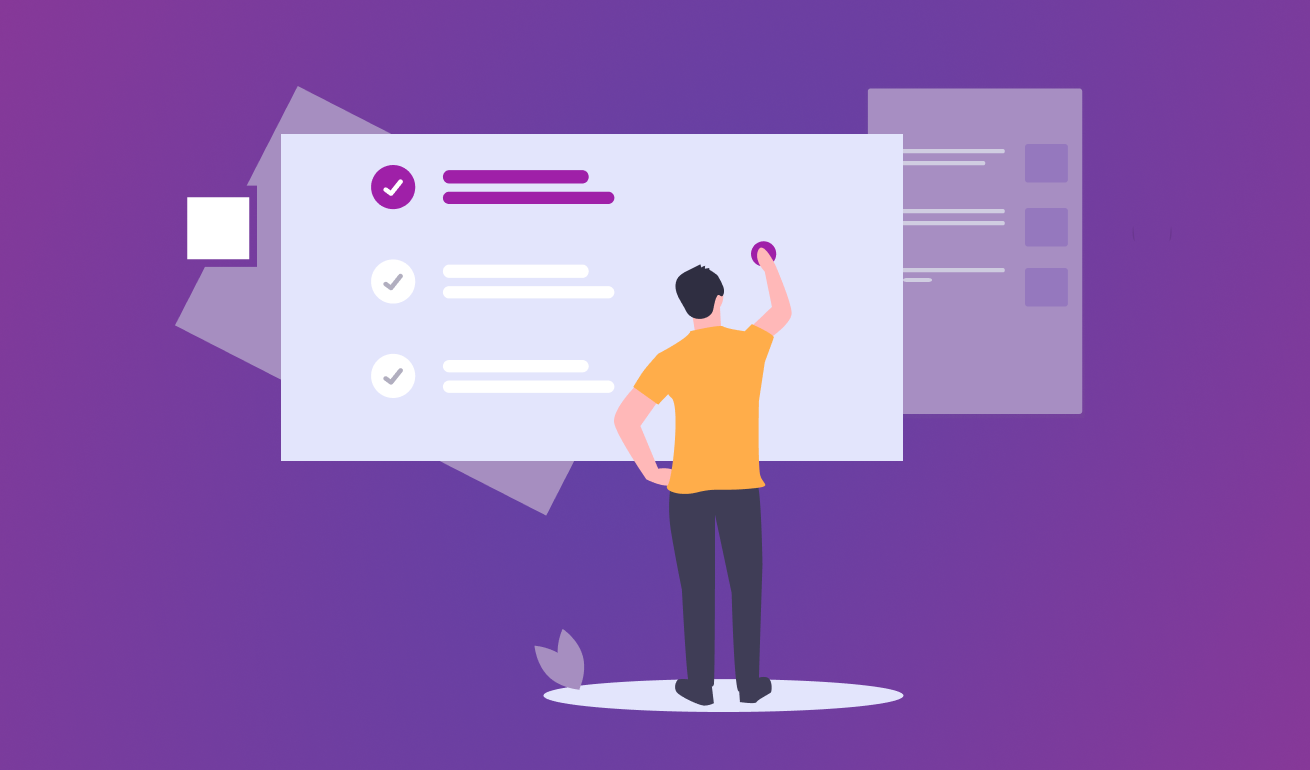
This section introduces the basics of software maintenance and facility maintenance management software (CMMS), explaining why they are vital to the stability and operational efficiency of any business in the digital age.
In the modern business landscape, where every process from manufacturing to customer service relies on technology, the stability of software systems and physical equipment is no longer an option but a requirement. Businesses often face hidden costs and serious operational risks from neglecting technology assets and machinery. Unexpected incidents such as system crashes, equipment failures, data loss, security breaches, or productivity losses can all cause significant financial losses and damage to brand reputation.
Maintenance, therefore, should be viewed not as a cost center, but as a strategic investment in the continuity and efficiency of the business. Modern operational excellence depends on two distinct but complementary strategies: maintaining the health of the software that runs the business and using specialized software to manage the maintenance of the physical assets that create value. Understanding and applying both aspects is key to ensuring smooth, safe and profitable business operations.
The concept of maintenance has gone beyond the definition of “fix it when it breaks”. Instead, it has become a proactive strategy to ensure stability and sustainable development. The importance of this activity is reflected in many core aspects.
First, maintenance ensures business continuity. Regular maintenance helps prevent catastrophic failures that could paralyze entire operations. Just as regular oil changes in a car prevent engine failure, regular software patches and machine inspections help businesses avoid sudden “crashes” and ensure uninterrupted work flow.
Second, it is a cost-effective method of optimization. The cost of proactive maintenance is always significantly lower than the cost of emergency repairs and equipment replacement. By minimizing machine downtime, extending asset life, and allocating resources properly, businesses can save a huge amount of budget in the long run.
Third, maintenance plays a key role in security and compliance. For software, regular updates and patches are the first line of defense against cybersecurity threats and data breaches. For equipment, proper maintenance ensures compliance with safety regulations and industry standards, avoiding fines and legal risks.
Finally, maintenance helps maintain maximum performance and efficiency. Both software and equipment degrade over time. Maintenance keeps them running at their best, ensuring fast processing speeds, lower energy consumption, and higher quality output, which directly improves the overall productivity of the business.
Although both aim to ensure operational stability, "software maintenance" and "equipment maintenance management software" are two completely different concepts, aimed at different audiences and goals. Confusing these two areas can lead to investing in the wrong solution. Clarifying this difference from the beginning helps businesses accurately identify their needs, demonstrate a deep understanding and build trust with customers.
Software Maintenance
Focus: Focuses on the “health”, performance and security of the software source code, databases and running applications. This is an activity that directly impacts digital assets.
Goal: Fix bugs, improve performance, and adapt software to changing environments (e.g., new operating systems, new business regulations).
Target audience: IT departments, software developers, Chief Technology Officers (CTOs). Related keywords include software maintenance , data maintenance , and software maintenance process .
Facility Maintenance Management Software (CMMS)
Focus: Using a software system to manage maintenance for physical assets such as machinery, buildings, and vehicles. The software here is the tool, not the object being maintained.
Objective: Optimize maintenance processes, track work orders, manage spare parts inventory, and schedule preventive maintenance for physical equipment.
Target audience: Operations managers, maintenance engineering teams, factory managers. Related keywords include equipment maintenance management software, cmms maintenance software, and machinery and equipment maintenance management software.
The connection between them lies in the fact that CMMS software itself needs software maintenance to operate stably and effectively. Understanding this distinction helps businesses choose the right partner and solution, avoid wasting resources and achieve optimal efficiency.
Here, we will analyze software maintenance services in detail, including types, standardized processes, cost components, and benefits of working with a professional service provider.
Once a software is delivered and put into use, its lifecycle has only just begun. To ensure that the software remains stable, secure, and meets ever-changing business requirements, professional software maintenance services play an indispensable role. This section will clarify every aspect of this important service.
Software maintenance is defined as the process of modifying and updating a software product after it has been delivered to the customer, for the purpose of fixing errors, improving performance, or other attributes. However, this definition is only superficial.
In reality, the scope of software maintenance is much broader. It is not just about bug fixing. It includes adjusting software to accommodate new hardware, updating security protocols to guard against emerging threats, optimizing databases to ensure speed of retrieval (data maintenance), and even modifying existing features to accommodate new business processes. In essence, software maintenance is an ongoing process that ensures that the value that software brings to a business does not diminish over time.
To better understand this activity, it is necessary to classify software maintenance based on the purpose and nature of the changes. Applying these types strategically helps businesses move from a passive "firefighting" position to a proactive one of enhancing the value of the system. There are four main types recognized globally:
To ensure efficiency, transparency and quality, a professional software maintenance process needs to be standardized. Following a strict process not only helps to solve the problem thoroughly but also minimizes the risk of unwanted errors. Here is a standard 8-step process:
Request reception and identification: Every maintenance activity starts with a request, which can be a bug report from a user, a request for a new feature, or an improvement proposal from the technical team. This request is initially recorded and classified.
Requirements analysis: The engineering team analyzes the requirements in depth to understand the nature of the problem, assess the impact on the system, determine priorities, and estimate the required resources (time, personnel).
Solution Design: Based on the analysis results, engineers will design a detailed technical solution. This design describes the changes that need to be made in the source code, database, or system configuration.
Programming and implementing changes: Programmers write code and implement changes according to the approved design.
System Testing: This is an extremely important step. The testing team (QA/QC) will conduct a comprehensive test to ensure that the solution works as expected and does not cause errors in other functions of the software (regression testing).
Acceptance Testing: After passing internal testing, the solution is delivered to the user or customer to confirm that the problem has been thoroughly resolved and meets the original requirements.
Handover and deployment: Once accepted, the changes are deployed to the production environment.
Post-deployment monitoring and support: The technical team continues to monitor the system after deployment to ensure stability and is ready to assist if any issues arise.
One of the biggest questions businesses have is about software maintenance costs. Understanding the cost components helps businesses accurately budget and choose the right service package. Cost is not an arbitrary number but depends on the following core factors:
Software complexity: Legacy systems, lack of technical documentation, complex architecture or use outdated technology will require more effort to maintain, thus costing more.
Service Level Agreement (SLA): An SLA that guarantees a fast response time (e.g., a 1-hour response for a critical incident) will cost more than a standard business hours support plan.
Scope of work: A contract that only covers basic bug fixes will be cheaper than a comprehensive contract that includes feature upgrades, performance optimization, and preventative maintenance.
Pricing Models: Vendors often offer a variety of flexible models:
Fixed Price: Applies to projects with a clear, unchanging scope.
Time & Materials: Charge based on actual engineer hours, suitable for undefined requirements.
Retainer Contract: Businesses pay a fixed monthly fee to ensure a team is available to support when needed.
Partnering with a professional software maintenance service provider instead of building an in-house team brings many strategic benefits to businesses.
Cost savings: Comparing the fixed costs of an in-house team (salaries, benefits, training, office space) with the flexible costs of an outsourced service, businesses can save significantly, especially when support needs are not always high.
Access to expertise: A professional services firm has a team of experts with diverse experience across a wide range of projects and technologies. This depth of expertise is something that an in-house team can hardly match.
Focus on core business: Outsourcing maintenance tasks allows your internal IT team to focus on strategic projects, innovation, and creating new business value, rather than getting bogged down in day-to-day troubleshooting.
Risk Mitigation: A professional maintenance process significantly reduces the risk of system downtime, security vulnerabilities and data loss, protecting your business and reputation.
Increased flexibility and scalability: Businesses can easily scale up or down support based on actual needs without going through complicated hiring or layoff processes.
This section is a comprehensive guide to CMMS software. You will learn what CMMS is, its core features, how it benefits your business, and how it revolutionizes asset and machinery management.
Moving from digital asset management to physical assets, we enter a different field with the same goal: optimizing and ensuring performance. For businesses that own many machines, equipment, and factories, manual maintenance management is a huge challenge. This is where the role of equipment maintenance management software (CMMS) comes into play.
Equipment maintenance management software, or CMMS (short for Computerized Maintenance Management System), is a centralized software system that helps organizations manage, automate, and optimize all maintenance activities of physical assets and equipment.
Think of CMMS as the “digital brain” of the maintenance department. It replaces outdated methods like Excel spreadsheets, paper ledgers, and phone calls with a single, accurate, and transparent source of information. Everything from a machine’s repair history, to the number of spare parts in stock, to each technician’s work schedule is digitized and managed on a single platform. Over time, advanced CMMS systems have evolved into Enterprise Asset Management (EAM), which provides a more comprehensive view of the entire lifecycle of an asset, from acquisition to disposal.
An effective cmms maintenance software system is more than just a database. It is a powerful tool with features designed to address the specific challenges of maintenance.
Work Order Management: This is the core feature. It allows you to create, assign, track, and complete maintenance requests. The benefit is that you can completely eliminate the problem of lost paper tickets and provide an overview of your workload, allowing for efficient assignment management.
Preventive Maintenance (PM): This feature allows scheduling of routine maintenance tasks based on time (e.g. monthly inspection) or usage (e.g. every 1000 hours of machine operation). The benefit is a significant reduction in unscheduled breakdowns, which are the most costly.
Asset Management: Create a centralized database of all equipment, including location, manufacturer, manuals, maintenance history, and warranty information. The benefit is providing a complete record of each asset's lifecycle, helping to make more accurate repair or replacement decisions.
Spare Parts Inventory Management: Track spare parts quantities, set automatic reorder points, and associate parts with specific assets. The benefit is ensuring that necessary parts are always available for repairs, reducing waiting times and production interruptions.
Reporting and Analytics: Automatically generate reports on key performance indicators (KPIs) such as Mean Time Between Failures (MTBF), maintenance costs per piece of equipment, and technician performance. The benefit is providing real-time data for managers to make strategic decisions to improve processes.
Mobile App: Allows technicians to receive work orders, update progress, record information and access technical documentation right on their smartphone or tablet while working in the field. The benefit is increased work efficiency and ensuring data is updated in real time.
Investing in equipment maintenance management software brings clear and measurable business benefits.
Reduced equipment downtime: This is the most important benefit. By moving from reactive maintenance to preventive and predictive maintenance, the software helps reduce unplanned failures, directly increasing production uptime and revenue.
Extend asset life: Proactive and proper maintenance helps expensive machinery last longer, extending its useful life and optimizing return on investment (ROI) on assets.
Increased productivity: Technicians spend more time performing specialized work instead of wasting time on administrative work, paperwork or searching for information and spare parts.
Optimize inventory management: Reduce costs associated with storing too many unnecessary spare parts, while avoiding spare part shortages that delay production.
Improve safety and compliance: Ensure equipment is always safe to operate. The system also creates a clear, transparent audit trail, making it easy to comply with industry and government regulations.
The value of a CMMS system permeates throughout the organization, benefiting many different departments and locations, not just the maintenance department.
Maintenance Technicians: Get clear work schedules, instant mobile access to information, reduce paperwork and manual reporting burden.
Maintenance Manager: Get a complete view of operations, accurate data for decision making, efficient team management and better budget planning.
Warehouse Management: Automate ordering, control accurate inventory levels, minimize loss.
Plant/Operations Manager: Increase equipment uptime, improve productivity, better control maintenance costs.
Management: See clear return on investment (ROI), improve asset performance, have reliable data for long-term strategic planning.
This is an in-depth comparison to help you make the right decision between free maintenance management software and paid solutions. We'll break down the pros, cons, and use cases for each.
One of the first decisions many businesses face when looking for a CMMS solution is choosing between free and paid versions. Finding free equipment maintenance management software is a real need, especially for small businesses or those just starting to digitize. However, understanding the trade-offs behind these two options is extremely important to avoid potential pitfalls.
Free solutions have undeniable appeal, but they often come with significant limitations that businesses need to carefully consider.
Advantage:
No initial cost: This is the most obvious and attractive benefit, allowing businesses to experiment without financial commitment.
Suitable for individuals or very small groups: For a self-employed individual or a team of just 1-2 people who need to manage a few simple assets, free software can meet basic needs.
Disadvantages:
Limited Features: Most free software lacks the most important and advanced modules like preventive maintenance scheduling, detailed inventory management, or in-depth reporting and analytics tools.
No technical support: This is the biggest risk. When the system fails, there is no one to support, the business will have to solve it on its own, leading to prolonged downtime and business loss.
Security and data loss issues: Free tools often fail to invest in strong security measures and reliable data backup mechanisms, putting critical business maintenance data at risk of being stolen or lost forever.
No Scalability: A solution that works well with 5 assets will quickly become overloaded and fail when the business grows to 50 assets. They cannot meet the increasingly complex needs of a growing business.
Lack of mobile apps and integration: The absence of a mobile app reduces the productivity of field technicians. The lack of integration with other systems such as ERP also creates data silos, reducing overall management efficiency.
Moving from a free tool to a paid solution is a natural progression in business maturity. Here are some signs that your business has outgrown free tools:
When equipment downtime starts to cause real financial loss.
When you need to systematically schedule, track, and manage preventive maintenance activities.
When spare parts management on spreadsheets becomes chaotic and error prone.
When you need detailed reports to demonstrate maintenance team performance, propose budgets, or comply with audit regulations.
When your maintenance team grows beyond 2-3 people and needs an effective collaboration tool.
When you need to provide technicians with mobile access to work orders and asset information right in the field.
To provide a clear and intuitive view of the differences, a direct comparison of the key aspects between the two types of software is necessary. This approach helps users to judge for themselves and realize that “free” does not mean inexpensive. The total cost of ownership (TCO) of a free tool, when factoring in wasted time, operational risks, and lack of efficiency, is often much higher than the cost of investing in a professional paid solution.
| Criteria | Free Software | Paid Software (Professional) |
| Basic features | Yes (Work Orders, Simple Asset Management) | Complete, detailed and customizable |
| Advanced Features | Usually None (Preventive Maintenance, Inventory Management, Reporting) | Yes, core and powerful modules |
| User/Asset Limits | Usually limited (eg 1-2 users, 10 assets) | Flexible, scalable to business size |
| Technical Support (SLA) | No or only support via community forum | Yes, professional support via phone, email, chat with clear SLA commitment |
| Security and Data Backup | Basic, no guarantees | High, security compliant and has automatic, reliable backup mechanisms |
| Mobile Application | Rarely | Yes, full featured for field technicians |
| Integration capabilities | Do not have | Ability to integrate with ERP, IoT, accounting systems... |
| Total Cost of Ownership (TCO) | Low initially but high in the long run due to hidden costs (time, risk) | Has licensing costs but delivers positive ROI through increased performance |
| Suitable Object | Individual, microgroup, learning purpose | Medium and large enterprises, organizations requiring stability, efficiency and security |
The final section provides practical advice on how to choose a reputable supplier and the steps required to successfully implement a maintenance system, ensuring your business gets the most value from this investment.
Choosing the right tools is just the first step. For a maintenance system to be truly effective, your business needs a trusted partner and a well-thought-out implementation plan. This section provides the final guidelines to ensure the success of your project.
Choosing a supplier is an important decision that directly affects the success of the project. Below are the key criteria for evaluating and selecting a reputable partner:
Industry experience and expertise: Does the supplier have in-depth knowledge of your industry (e.g. manufacturing, hospitality, healthcare)? Can they provide advice tailored to your specific operations?
Customer Reviews: Look for reviews, case studies, and testimonials from their current customers. This is the most authentic social proof of product and service quality.
Quality of technical support: Is their support team responsive, knowledgeable, and professional? Try contacting them before you buy to get an assessment.
Product Development Roadmap: Is the supplier committed to continuous investment and product improvement? A clear development roadmap shows they are a long-term partner.
Training and implementation capabilities: A good vendor will work with you throughout the implementation process, providing effective training programs to ensure your team is proficient in using the system.
A structured implementation plan is crucial to avoiding common mistakes and ensuring a successful system implementation.
Define goals and scope: Be clear about what you want to achieve (e.g., reduce downtime by 15%) and the scope of the initial implementation (e.g., apply to only one most critical production line).
Data collection and standardization: This is the most labor-intensive but most important step. It is necessary to collect and clean data on asset lists, maintenance history, spare parts catalogs, etc.
System Configuration: Set up the system according to your business workflow, including creating work order forms, setting up preventive maintenance schedules, and assigning user permissions.
User Training: Conduct detailed training sessions for all users, from technicians to managers, to ensure they understand and are ready to use the new system.
Pilot and rollout: Start with a small group or area to test (pilot), then roll out broadly to the entire organization.
Evaluate and optimize: Once live, continuously collect feedback, analyze data, and tweak the system to become more and more efficient.
Maintenance technology is constantly evolving, promising breakthroughs in efficiency and predictability. Understanding these trends helps businesses stay one step ahead.
Predictive Maintenance (PdM): Uses IoT (Internet of Things) sensors mounted on equipment to collect real-time operational data. Artificial intelligence (AI) then analyzes this data to accurately predict when a component is likely to fail, allowing intervention before a failure occurs.
Artificial Intelligence (AI) and Machine Learning: AI is not only used to predict failures, but can also analyze thousands of past work orders to find patterns, thereby suggesting solutions to optimize maintenance schedules, inventory management, and work assignments.
Augmented Reality (AR): Technicians can use AR glasses to view repair instructions and technical diagrams superimposed on the actual device. This helps speed up repairs and reduce errors, which is especially helpful for new technicians.
In short, the future of maintenance is proactive, data-driven, and powered by smart technology. Investing in a modern maintenance platform not only solves today’s problems, but also prepares you for tomorrow’s challenges and opportunities.