
We provide domain name Email service operated on high speed server system and copyrighted software to bring stability in operation.
# Licensed Email Server Cpanel & Flesk Panel # Effective anti-Spam technology # Safe and secure # Online configuration support
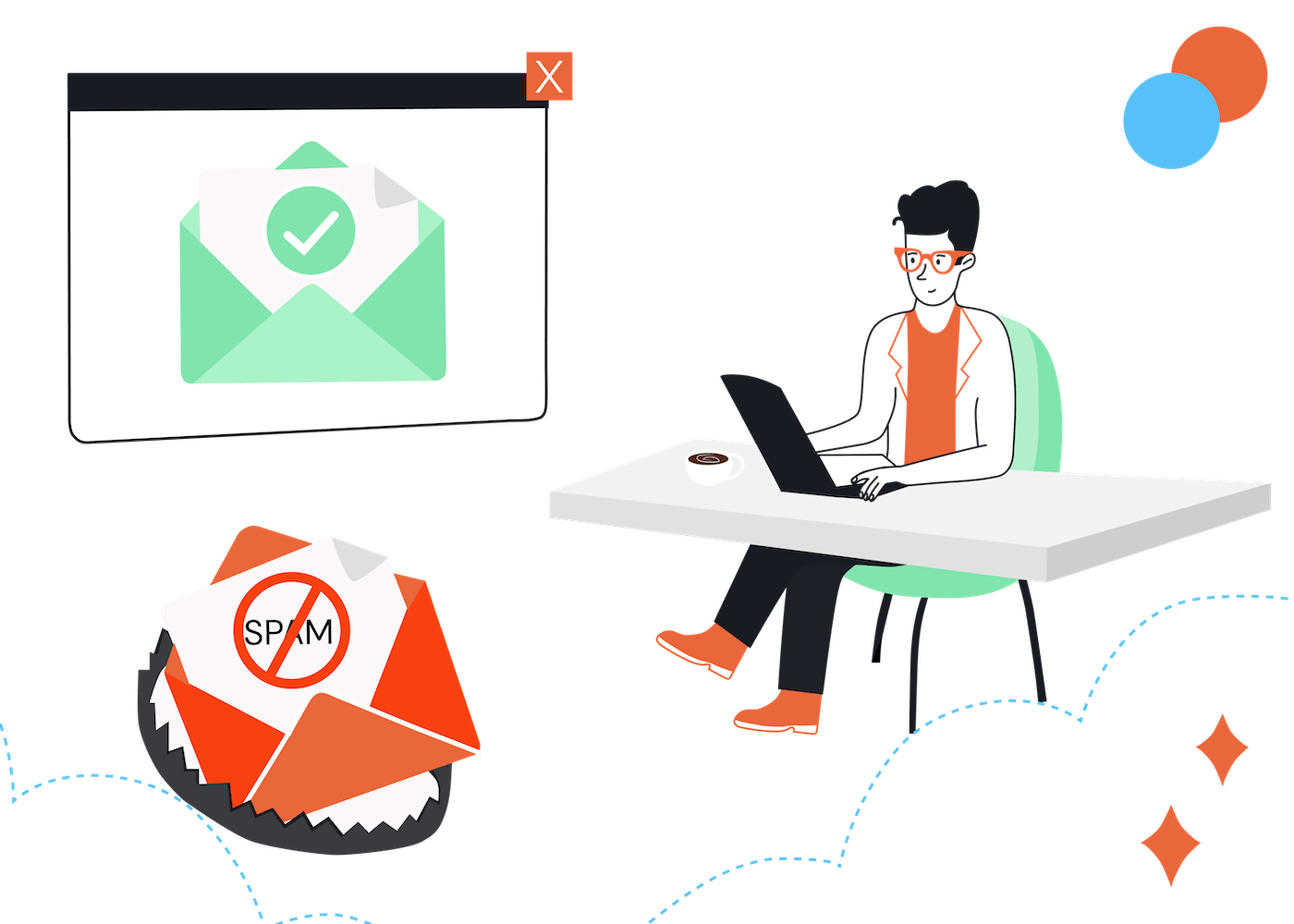

Domain-based email helps businesses demonstrate professionalism and build trust with customers and partners. With just one email address with your company's domain name, you have elevated your brand image to another level.
Get started today with your own domain email to build a lasting brand. Sign up for the service to have a professional, easy-to-manage and absolutely secure email system.

With domain-based email, you can easily manage employee accounts, control capacity, secure data and prevent information loss. All in one simple, secure and flexible system.
Sign up now to enjoy comprehensive management capabilities, quick account setup, and control of an efficient, secure business email system.

When sending emails from a corporate email address, customers immediately feel the prestige and professionalism. This is an important competitive advantage compared to using free email such as Gmail or Yahoo.
Don't let free email devalue your brand. Sign up for a corporate email today to enhance your reputation and build trust with your customers.

The corporate domain email system supports all devices from PC, laptop to smartphone, helping employees exchange work easily, without interruption and optimizing performance.
Sign up now to enjoy synchronized domain email that integrates with Outlook, Gmail, mobile apps, and more. Work flexibly, anytime, anywhere.
Whether you are an individual, a small business or a large corporation, domain-based email has a suitable solution. Flexible storage capacity, easy to upgrade helps save costs but still meet efficiency.
Sign up today to choose the email capacity that best suits your needs. Easily expand as you grow, ensuring your email system is always stable and robust.

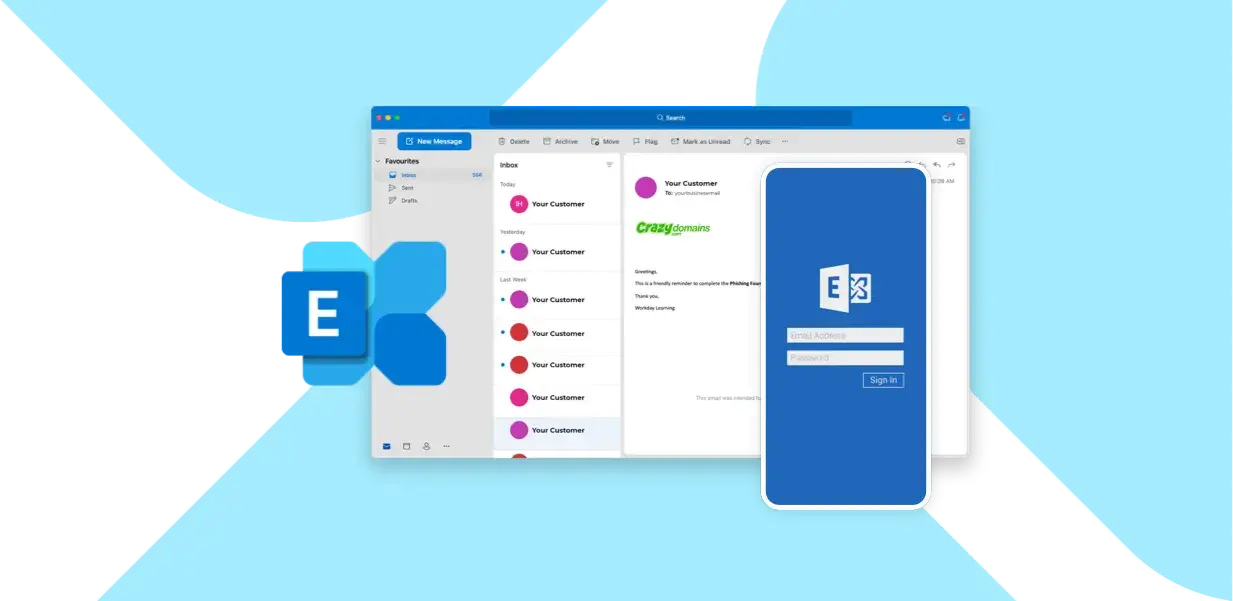
The email system is integrated with spam filters, anti-virus technology and data encryption to help maximize protection of business information and limit risks when exchanging online.
Sign up now to own a secure, safe domain email, limit spam and protect against cyber attacks. Keep business information always under control.

Domain email solution is suitable for startups, helping to save costs but still maintain a professional image. This is a solid foundation to build reputation from the beginning.
Don't hesitate, register your company email today to build a professional image, helping your startup make a strong impression on investors and customers.

As your business grows, you can easily add more emails for your employees and upgrade capacity without interrupting operations. Flexible, cost-effective and efficient solution.
Sign up now to be ready to expand your email system at any time. Enjoy the convenience and flexibility for your business growth.
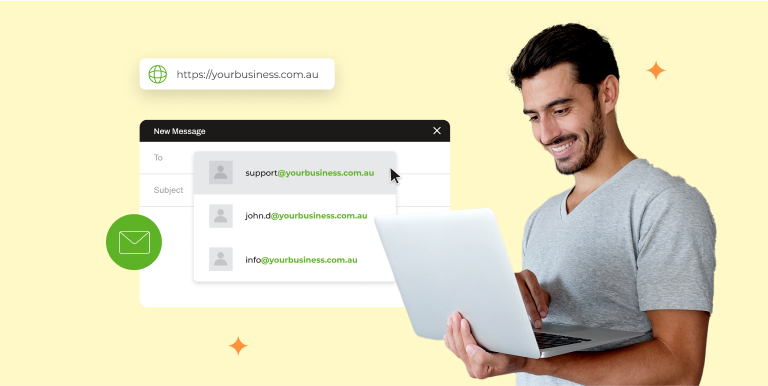
Our experienced technical team is always ready to support you from installation, configuration to troubleshooting. Any difficulties are resolved quickly, without interrupting work.
Register your domain email now to receive dedicated 24/7 technical support. Ensure your email system is always stable, smooth and at maximum efficiency.

Domain-based email can be bundled with domain name and hosting services, providing a complete solution for website and email system. This is an important step to synchronize online brand identity.
Sign up now to own a comprehensive email solution for your business. Integrate website, hosting and email into a complete ecosystem, optimizing business efficiency.
In the digital business landscape, email is not only a communication tool but also the face of the brand. Using email with your own domain name is a fundamental step, affirming professionalism and building trust with customers. This is not an expense, but a strategic investment in the reputation, security and operational efficiency of the business.
A domain-based email is a personalized email address that uses a company or organization's own domain name instead of free generic domains. Its structure is simple: [email protected] .
For example, instead of using an address like [email protected] , businesses will use addresses like [email protected] or [email protected] . The @company-name.com part is the element that makes the difference, linking the email address with the business's exclusive brand, helping customers and partners to immediately identify it.
Switching from free email to domain-based email offers strategic benefits that directly impact your business's image, performance, and security.
Enhances professionalism and credibility: A domain-based email address instantly creates the impression of a professional and serious organization. When a customer receives an email from [email protected] , they will feel more secure and trust it than an address from @gmail.com , which can be created by anyone. This is especially important for first-time transactions, sending quotes, or customer care.
Build and promote your brand: Every email sent from your own domain is a free marketing opportunity. It continually reinforces and reminds recipients of your brand, creating consistency and leaving a mark in the minds of your customers.
Avoid Spam Filters and Increase Deliverability: Major email providers like Google and Microsoft are increasingly tightening their spam filters. Emails sent from free domains, which are often abused for spam, are at a higher risk of being marked as spam. On the other hand, emails from properly authenticated domains are more trustworthy, ensuring a higher rate of emails reaching the inbox.
Superior information security: Paid business email services always come with advanced layers of security. Features like email encryption in transit, two-factor authentication (2FA), and advanced anti-phishing tools help protect sensitive company data from cyber threats.
Easy HR and Workflow Management: With a centralized admin dashboard, businesses can easily create, delete, and manage email accounts for each employee or department. When an employee leaves, the company can seamlessly recall or forward emails, ensuring no information is lost and maintaining business continuity.
Deep integration with team collaboration tools: Leading platforms like Google Workspace and Microsoft 365 offer more than just email. They offer a comprehensive collaboration ecosystem that includes calendars, cloud storage, office applications, and online meeting tools. This integration enhances team productivity and optimizes collaboration workflows.
Scalability: As your business grows, adding new users to your domain-based email system is quick and easy. This ensures your IT infrastructure can grow with your business.
The impact of domain-based email goes beyond the technical aspect; it deeply affects the psychology and perception of customers. A professional email address not only conveys the content of the message but also silently affirms the existence, stability and serious investment of the business.
Consider a real-life example: you need to do some home repairs and get two quotes via email. One quote comes from [email protected] and the other from [email protected] . Almost immediately, the second quote will create a sense of trust and professionalism. Potential customers are more likely to trust an entity that invests in its own domain name and email system, as it shows that they are serious about their business.
In a business environment, data is an asset. The choice of email platform determines who controls that asset. With free email services, businesses are not customers, but part of the product. Data in emails can be scanned by algorithms for advertising purposes.
In contrast, when using a paid business email service, the company becomes the true owner of the data. The administrator has full control, backup, and most importantly, revokes access. This ensures that when an employee leaves, the entire transaction history, customer information, and internal data remain safely preserved in the company's system, preventing the risk of leaking important business information.
Additionally, premium platforms offer powerful compliance and legal tools. For example, Google Vault allows businesses to store, search, and export email data for legal or internal audit purposes. Similarly, Microsoft Purview eDiscovery offers powerful tools for electronic data management and discovery. These capabilities are not available in free services and are key to managing risk in the modern enterprise.
Deciding to use free email for business purposes may save you money in the short term, but it comes with significant risks and limitations in the long term. Comparing the two options reveals that the differences lie not only in cost, but also in the business model, level of control, and strategic value they provide.
Customer perception is key. A free email address like [email protected] can unintentionally create the impression that the business is young, small, underfunded, or even untrustworthy. In some cases, it can be mistaken for a scam account.
In contrast, an email address like [email protected] immediately associates the sender with a legitimate business entity. It shows investment in the brand and creates an official communication channel, which builds trust naturally and effectively.
Free email is an attractive target for phishing attacks and hackers due to its popularity and basic level of security. In terms of privacy, the business model of free providers is often based on advertising. This means that the content of your email can be automatically scanned to display targeted ads. For sensitive business information such as contracts, quotes, or customer data, this is an unacceptable risk.
Meanwhile, paid email services are committed to protecting your data privacy. They don’t scan your emails to sell ads. Instead, they offer advanced security layers, stronger anti-spam and anti-malware tools, and adhere to strict international security standards.
The differences in features are clear. Free email typically offers limited storage, like Gmail’s 15GB, which is shared with other services like Google Drive and Google Photos. Paid business email plans offer significantly more storage, typically starting at 30GB per user and going up to 2TB, 5TB, or even unlimited.
More importantly, business email comes with a powerful Admin Console. This is a command center that allows administrators to manage the entire system: add or remove users, reset passwords, set security policies, and track usage. Free email doesn't have this centralized management capability.
The concept of “free” can be misleading. When analyzed in terms of Total Cost of Ownership (TCO), free email reveals many hidden costs. There are the lost opportunity costs of important emails ending up in spam, the costs of fixing security breaches, the costs of losing your brand’s reputation in the eyes of your customers, and the costs of valuable employee time spent manually managing disparate accounts.
In contrast, the cost of paid email is a predictable investment. While there is a monthly or annual subscription fee, the benefits—increased conversion rates, brand protection, reduced administrative time, and enhanced security—often far outweigh the cost. The choice between the two is not between “free” and “paid,” but between placing your company’s communications on an unmanageable system and a managed, committed, professional service.
| Criteria | Email by domain name (Paid) | Free Email (Personal) |
| Brand Image | Professional, consistent, building credibility | Unprofessional, amateurish, difficult to build trust |
| Reliability | High, increase the ability to enter inbox | Low, high risk of being marked as spam |
| Security | Advanced, encrypted, anti-phishing, committed | Basically, data can be scraped for advertising purposes. |
| Data Control | Fully owned and managed by the business | Data belongs to the service provider |
| Storage capacity | Large, typically 30GB to 5TB or more per user | Limited, usually around 15GB and shared across multiple services |
| Administration features | Admin panel available for centralized management | Do not have |
| Technical Support | 24/7 professional support via multiple channels | Community support, very limited or non-existent |
| Expense | Subscription costs are clear, an investment | Free but comes with hidden costs and risks |
Choosing an email service provider is more than just choosing an “inbox,” it’s choosing a “work ecosystem.” This decision will shape how your team collaborates, communicates, and grows in the future. Here’s a look at the top providers on the market.
Google Workspace is a comprehensive suite of cloud-based productivity tools, with Gmail at its core. In addition to email, it includes Google Drive (storage), Docs, Sheets, Slides (office apps), Meet (video meetings), and Calendar (calendar).
Strengths: The Gmail interface is extremely familiar and easy to use, helping employees quickly get used to it without much training. The ability to collaborate on documents in real time is a strong point, allowing multiple people to edit the same file at the same time. The ecosystem is tightly integrated and secured by Google's world-class infrastructure.
Who it's for: Businesses of all sizes, especially those that prioritize flexibility, remote teams, and are familiar with Google tools.
Popular plans: Business Starter (30GB of storage), Business Standard (2TB of storage and more features), and Business Plus (5TB of storage and advanced security tools).
Microsoft 365 is another powerful ecosystem, built around Outlook and deeply integrated with the classic Office suite (Word, Excel, PowerPoint) along with Microsoft Teams for communication and collaboration.
Pros: Seamless integration with Windows and Office apps that millions of businesses already use. Microsoft 365 offers robust enterprise-grade security and compliance features, like Microsoft Defender and eDiscovery tools. Starting at the base plan, users get 1TB of OneDrive storage.
Suitable for: Businesses, from small to large, especially those organizations that already have existing workflows on the Microsoft platform and have high requirements for compliance and security features.
Popular plans: Business Basic (offers web versions of the applications) and Business Standard (includes desktop versions of the Office suite).
Zoho Mail is a professional email solution from Zoho Corporation, known for its competitive pricing and a large ecosystem of business applications (CRM, Books, Projects).
Pros: Zoho Mail's biggest draw is its Forever Free Plan, which allows up to 5 users with 5GB of storage each. This is a great start for startups. The paid plans are also significantly cheaper than Google and Microsoft. Zoho also puts a big emphasis on privacy, promising no ads and no email data scanning.
Suitable for: Startups, small and micro businesses, or freelancers who need a professional email solution on a tight budget.
Note: Zoho's free plan has some limitations, most notably no support for IMAP/POP protocols, meaning you can only use email via Zoho's web interface or mobile apps.
Yandex Mail is an email service from Russia, attracting attention for providing completely free domain-based email service for a very large number of users (up to 1000 accounts) and unlimited storage capacity.
Pros: Completely free with basic features and plenty of storage. Simple and easy to use interface.
Suitable for: Individuals, non-profit organizations, or projects with no budget, no high requirements for integrated ecosystems, and no need for professional technical support.
Note: Since it is a free service and based in Russia, users should consider potential issues regarding customer support, data privacy, and long-term stability compared to major US providers.
| Criteria | Google Workspace | Microsoft 365 | Zoho Mail |
| Target audience | Any size, prioritize flexible collaboration and cloud-based working. | Businesses, especially SMEs and Enterprises, are familiar with the Microsoft ecosystem. | Startups, small and micro businesses, cost and privacy priorities. |
| Basic Package (Reference Price) | Business Starter (~$7/user/month) | Business Basic (~$3/user/month) | Free plan or Mail Lite (~$1/user/month) |
| Storage (Basic Plan) | 30GB/user (shared) | 1TB OneDrive + 50GB Mailbox | 5GB/user (free plan) |
| Core Applications | Gmail, Drive, Meet, Docs, Sheets | Outlook, OneDrive, Teams, Word, Excel | Zoho Mail, Calendar, Notes, Streams |
| Ecosystem strengths | Real-time collaboration, intelligent AI, deep and seamless integration. | Tight integration with Windows and Office suite, enterprise-grade security and compliance. | Extremely competitive cost, large business application ecosystem (CRM, Books...). |
Setting up a professional email system doesn't have to be complicated. The process can be broken down into four main steps, from owning a domain name to creating email accounts for employees.
A domain name is the foundation of a professional email address. It is your unique address on the Internet.
Choosing a domain name: The domain name should be short, memorable, easy to read and directly related to your brand name. Avoid using special characters or numbers unless necessary.
Check and register: Use domain name checking tools from reputable registrars to see if the domain name you want is still available. Popular domain extensions include .com (international), .vn (Vietnam), and .com.vn (commercial in Vietnam). After choosing a satisfactory domain name, you proceed to register and pay to become the owner.
Based on the analysis in the previous section, choose the provider that best suits your business needs. Answer the following questions:
Budget: How much are you willing to spend per month per user? Do you need a free option to get started?
Size: How big is your team now and how do you expect it to grow in the future?
Business needs: Do you need advanced collaboration tools like shared document editing, video conferencing, cloud storage?
Familiar ecosystem: Is your team familiar with Google or Microsoft tools?
Once you have chosen a provider, go to their website and sign up. The process usually involves the following steps:
Select a service plan: Choose the appropriate plan (e.g. Business Starter, Business Basic).
Provide information: Fill in information about your business, number of users, and the domain name you registered in Step 1.
Create an Admin account: This is an important step. You will create the first account, usually in the form [email protected] . This account has the highest permissions, allowing you to manage the entire company email system.
Payment: Complete payment for the selected service package.
Once you have successfully registered, you will have access to the Admin Console. Here, you can start setting up your entire company's email system.
Create a personal user account: Go to the user management section and add new employees. You will need to enter information such as full name, desired username (e.g. hoa.nguyen ), and the system will generate a temporary password. Employees will use this information to log in for the first time and change their password.
Create email for the department: For common addresses such as kinhdoanh@ or hotro@ , instead of creating a personal account, you should use the Groups or Shared Mailbox feature. This allows many people to receive and reply to emails from a single address, helping to optimize the handling of common work of the department.
After registering and creating an account, the next step is to configure the technical aspects to ensure that the email system operates correctly, securely and professionally. This is an important step to ensure that your emails always reach the recipient's inbox and build the reputation of the domain name.
This configuration is done at your domain name provider's DNS management page. These are technical instructions that tell the Internet world how to handle email associated with your domain name.
Domain Validation: This is the first and mandatory step. Your email provider (Google, Microsoft, etc.) will require you to prove that you are the legitimate owner of the domain. This is usually done by creating a special TXT or CNAME record with the value they provide into your DNS.
Configure MX (Mail Exchange) records: MX records act as a “road sign.” They tell other email servers that all emails sent to your domain name ( @your-company.com ) should be routed to the servers of the service provider you have chosen. Each provider will have its own set of MX values that you will need to copy and paste into your DNS configuration.
SPF (Sender Policy Framework) Configuration: SPF is an anti-spoofing measure for email. It is a TXT record that lists all the servers and IP addresses that are allowed to send email on behalf of your domain. When a server receives an email from you, it checks the SPF to confirm that the sender is legitimate. A basic SPF record looks like this: v=spf1 include:_spf.google.com ~all . The last character ( ~all - softfail or -all - hardfail) specifies the severity of the policy. When DMARC is deployed, using -all is recommended for added security.
Configure DKIM (DomainKeys Identified Mail): DKIM provides an additional layer of authentication by adding a digital signature to every email you send. This signature is generated using a private key on your server and can be verified by the receiving server using a public key you publish in DNS (as a TXT record). This ensures that the email content is not altered in transit.
Configure DMARC (Domain-based Message Authentication, Reporting, and Conformance): DMARC is a powerful standard that combines both SPF and DKIM. It allows you to set a clear policy on how to handle emails that don't pass SPF or DKIM checks. Policies include: p=none (only track), p=quarantine (directed to spam), and p=reject (completely reject). DMARC also allows you to get detailed reports on all emails sent using your domain, helping to detect spoofing.
Fully configuring these records is no longer an “option” or “best practice.” In today’s environment, with increasingly stringent requirements from major mailbox providers like Google and Yahoo, it has become a mandatory standard. Failure to comply will result in a high risk of your business emails not being delivered or being consistently routed to the spam folder, directly impacting your business operations.
Once the configuration is complete, users have several ways to access their mailbox:
Webmail interface: The simplest way is to log in directly via a web browser at the address provided by the service provider (for example, mail.google.com for Google Workspace, outlook.com for Microsoft 365).
Email Client: You can add your email account to desktop applications such as Microsoft Outlook, Apple Mail, or Thunderbird. This process requires you to enter the incoming (IMAP/POP) and outgoing (SMTP) server information provided by your service provider.
Integrate into personal Gmail: If you want to manage both personal and work emails in one place, you can use Gmail's "Check mail from other accounts" feature to receive company emails and "Send mail as" to send emails with your domain email address.
Efficiently managing email addresses is key to optimizing workflow.
Email Alias: This is a secondary email address that points to a single primary mailbox. For example, [email protected] could be an alias for [email protected] . This is appropriate when an individual needs to receive email from multiple functional addresses.
Distribution List/Group/Shared Mailbox: Unlike alias, this is a single email address ([email protected]) that when an email is sent, all members of the group (for example, all sales department employees) will receive. This is an ideal solution for communication and work processing of departments and teams.
If your business is using another email system and wants to switch to a new provider like Google Workspace or Microsoft 365, this is entirely possible. Major providers offer robust data migration tools that can help you automatically transfer all of your email, calendars, and contacts from your old system to your new one. This process requires careful planning to ensure no data is lost and to minimize disruption to end users.
For individuals, startups, or micro-businesses on a tight budget, free domain-based email solutions are an attractive option to start with. However, it is important to understand the limitations and risks involved to make the right decision.
The two most prominent providers in this field are Zoho Mail and Yandex Mail.
Zoho Mail: Offers a "Forever Free Plan" that allows you to create up to 5 user accounts with a single domain name, each with 5GB of storage. The sign-up process is fairly straightforward, requiring you to sign up for a Zoho account, add your domain name, and then verify domain ownership by adding a TXT or CNAME record to your DNS.
Yandex Mail: This Russian service allows you to create up to 1,000 user accounts on a single domain and offers unlimited storage. Similar to Zoho, the setup process involves signing up for a Yandex account, adding a domain, verifying ownership, and then configuring MX records to receive email.
“Free” often comes with significant limitations:
Feature limitations: Zoho Mail's free plan doesn't support IMAP/POP protocols. This means you can't use email clients like Outlook or Apple Mail to manage your emails; you'll have to use Zoho's web interface or mobile apps.
Storage and user limits: Zoho limits you to 5 users and 5GB each. While Yandex is more generous in terms of users and storage, both lack the advanced security and administrative features found in paid plans.
Technical Support: Support for free services is often very limited, relying heavily on documentation and community forums. You won't get the same professional 24/7 support as you would with paid services.
Long-term stability is a big concern. Providers can change policies, limit features, or even stop offering free services at any time without much warning. Uptime guarantees and security measures also don’t compare to paid plans, putting your data at greater risk.
Should be used when:
You are a freelancer or working on a personal project.
You are a micro business or startup with almost zero budget and only need basic email features.
You need a temporary solution for testing or early development.
Should not be used when:
Your business is stable and needs to regularly transact with customers and partners.
You need high security features, centralized user management, and data compliance.
You want to build a professional, trustworthy brand and have a long-term development plan.
In short, free domain email is a good starting point, but as your business grows, upgrading to a paid solution is a necessary step to ensure professionalism, security, and efficiency.
Investing in a professional email system is a major financial decision. Understanding the cost structure and choosing the right service package will help your business maximize the value it receives and avoid wasting money.
Most major providers like Google Workspace and Microsoft 365 offer tiered plans, often called Starter, Standard, and Plus.
Starter/Basic plan: This is the most basic plan, suitable for small businesses and individuals. It offers core features: domain-based email, basic storage (e.g. 30GB on Google Workspace), and essential collaboration tools.
Standard plan: This plan is often the most popular option, offering a good balance of cost and features. It offers significantly more storage (e.g. 2TB on Google Workspace), advanced online meeting features (like meeting recording), and better management tools.
Plus/Premium Plans: For larger businesses or those with high security and compliance requirements. These plans offer massive storage capacity (e.g. 5TB), advanced security tools like Google Vault (electronic data archiving and discovery), and advanced endpoint management features.
The overall cost of business email services is determined by three main factors:
Number of users: The most common pricing model is “pay per user/per month.” The total cost will multiply based on the number of employees who need to use email.
Storage: Higher tier plans offer more storage. Businesses should evaluate their email and file storage needs to choose the right plan.
Advanced features: Specialized features like forensic archiving (eDiscovery), advanced mobile device management, or data analytics tools are often only available on premium plans and increase costs.
Take advantage of the trial period: Most providers offer a 14-30 day free trial. This is a great opportunity to experience the full features before making a decision.
Choose an annual commitment: Annual subscriptions are often more affordable than monthly payments, resulting in significant cost savings.
Start at the lowest: There's no need to buy the most advanced plan right from the start. Start with a basic plan and only upgrade when your business really needs more storage or features.
Investing in domain-based email is not a sunk cost, but an investment that yields returns. The basic ROI formula is: ROI = ((Revenue Generated - Investment Cost) / Investment Cost) x 100%.
Investment costs: Includes monthly/annual subscription fees and initial setup time.
Revenue generated (Benefits): Although difficult to measure directly, benefits can be estimated through factors such as:
Increase conversion rates: Professional emails build trust, which helps increase sales closing rates.
Improve marketing effectiveness: Higher email open and click rates as emails go straight to the inbox and are more trustworthy.
Risk Mitigation: Avoid financial and reputational damage from security issues or data loss.
Industry studies show that every $1 spent on email marketing can bring in an average of $36 to $44. Having a professional email system is a solid foundation for achieving that impressive ROI.
| Supplier | Business Starter Package/Equivalent | Business Standard Package/Equivalent |
| Google Workspace | Reference price: ~180,000 VND/user/month Capacity: 30GB/user Main features: Gmail, Drive, Meet (100 people), Calendar, Docs, Sheets. | Reference price: ~350,000 VND/user/month Capacity: 2TB/user Main features: All features of Starter + Meet (150 people, with recording), large memory. |
| Microsoft 365 | Reference price: ~80,000 VND/user/month (Business Basic) Capacity: 50GB Mailbox + 1TB OneDrive Main features: Outlook, Teams, Word/Excel/PowerPoint (web version). | Reference price: ~300,000 VND/user/month (Business Standard) Capacity: 50GB Mailbox + 1TB OneDrive Main features: All features of Basic + desktop Office suite, Bookings. |
| Zoho Mail | Reference price: Free (up to 5 users) or ~$1/user/month (Mail Lite) Capacity: 5GB/user Main features: Email by domain name, Calendar, Notes. | Reference price: ~$4/user/month (Mail Premium) Capacity: 50GB/user Main features: All Lite features + Email storage, S/MIME, White labeling. |
When implementing a new system, it's natural to have questions. Here are answers to some of the most common questions about domain-based email.
Not necessarily. The only prerequisite for having a domain-based email is that you own a domain name. Email hosting and web hosting are two separate services. You can absolutely register a domain name and email service without building a website. However, having a professional website to go with it will help strengthen your brand and create a more consistent, trustworthy image in the eyes of your customers.
Technically, there is no limit to the number of email accounts you can create for a domain. However, the actual limit depends on the service package you have signed up with the provider. Most service packages charge based on the number of users (licenses). You can create as many email accounts as the number of licenses you have purchased.
This is one of the biggest advantages of domain-based email, but it requires proper configuration. To maximize your inbox deliverability, you need to:
Fully configure authentication records: Make sure you have SPF , DKIM , and DMARC records set up correctly in your domain's DNS. These are strong signals to receiving mail servers that you are a legitimate sender.
Maintain a clean email list: Regularly remove invalid or inactive email addresses. Use double opt-in, requiring users to confirm their subscription via email, to ensure you're only sending emails to people who are truly interested.
Quality content: Avoid using words that are often considered spammy (e.g. "100% free", "make money fast"), don't capitalize your title, and provide valuable, relevant content to your recipient.
Migrating email data from one provider to another can be a complicated process if done manually. The good news is that most major providers, such as Google Workspace and Microsoft 365, offer robust migration tools and services that can help you migrate all of your email, contacts, and calendars automatically. The most important factor in making the process go smoothly is careful planning and communicating clearly to users about the timing and steps of the migration.