
# Troubleshooting. # Online support within 15 minutes
# Hardware cleaning. # Monthly maintenance

Our company was formerly a unit providing Computer Repair & Maintenance services for individuals and businesses in Ho Chi Minh City since 2009.
We are capable of handling all computer & server issues with our skilled and ethical technical team.
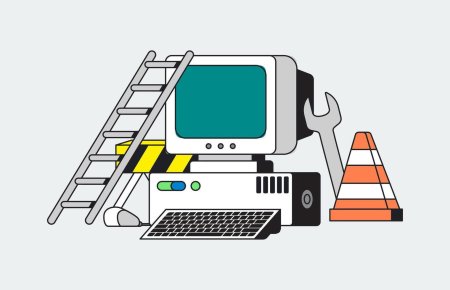
We have been providing computer maintenance services since the company's establishment, this has been our core service throughout many years of operation and development.

The technical team is always well-trained, fully equipped with working equipment as well as practice in each incident to have enough knowledge to solve most incidents well.
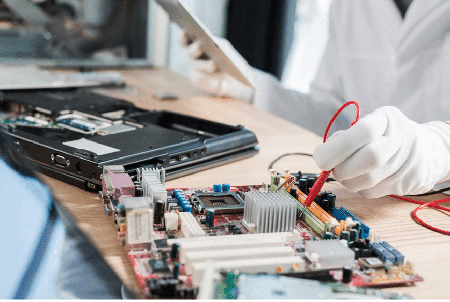
We are willing to provide customers with temporary replacement hardware while waiting for the damaged device to be repaired.

Regular computer maintenance for businesses
We provide periodic computer maintenance services for businesses in Ho Chi Minh City and neighboring provinces. The technical team will come to the business for periodic maintenance once a month.
We will also support emergency troubleshooting over the phone within 15 minutes of receiving the problem.
Personal computer repair service
The IT technician team will come to the customer's home to support checking the computer hardware upon receiving the request.
In any request for support on computer software errors, or need to install computer software, or handle all computer problems. We will process Online to prioritize quick resolution. If not, we will come to your place to support.


Computer repair and replacement services
We always have full equipment and computer components ready to provide to customers when needed.
In addition, customers can order from us and have it shipped to their doorstep.
Customers contact us and provide necessary information so we can come directly to survey and quote the service.
Preliminary information to be provided initially: Number of computers, Number of servers, Number of printers and other information about the customer's IT system.
A contract will be sent to you for review. Once agreed, an official document will be signed and the service will be implemented immediately.
In many cases, we can still provide service before the contract is signed to help customers handle any problems that arise.
Every month, we will go directly to the customer's company for maintenance. This will be announced in advance so that the two units can arrange to support each other.
There will be a written Checklist of items to be implemented and submitted to the customer for confirmation, each unit will keep an identical copy for later comparison.
We will perform a general cleaning of the computer every 6 months with a specialized vacuum cleaner to ensure the best life of the device.
Equipment cleaning is necessary and indispensable for information technology equipment and needs to be done properly.
Computer maintenance and computer repair are two concepts that are often misunderstood and used interchangeably, but in reality, they are distinctly different in nature and purpose. Computer maintenance is a preventive process, performed periodically (weekly, monthly or quarterly) to maintain the performance and stability of the system.
Tasks in this process include cleaning your device, updating important software, removing unnecessary applications, and removing threats such as viruses or malware. The main goal of maintenance is to prevent potential problems before they occur, thereby ensuring that your computer is always running smoothly.
In contrast, computer repair is the act of intervening when a problem or failure has occurred. This is the process of overcoming the consequences, handling the errors that have arisen to bring the device back to normal operating condition. It is very important to distinguish between these two concepts so that users can build an effective computer care strategy.
The benefits of regular maintenance are huge and long-term. First, it helps increase the performance and processing speed of the computer. Experts say that a well-maintained computer can increase its operating speed by up to 35%. This is especially important for office workers, where every second of waiting can be a waste of time. A specific example shows that if an application is slow for 2 seconds, and you use about 10 applications in an 8-hour workday, you can waste up to 3 minutes a day. This number will multiply significantly over time, causing unnecessary losses in productivity.
Second, regular maintenance helps reduce the risk of hardware and software failures, thereby extending the life of your device. By cleaning internal components, checking the cooling system, and updating software, you can avoid errors caused by overloading, freezing, or viruses.
This not only helps the computer operate more stably but also protects expensive components from the risk of damage, helping users save a large amount of money on repairs or replacements in the future. Finally, regular maintenance is an effective shield to prevent and remove viruses and malware, ensuring absolute safety for your data and entire computer system.
Computer performance is closely linked to user experience (UX) and indirectly affects business performance. A slow computer due to lack of RAM, overloaded hard drive, or too much background software not only annoys users but also reduces their productivity. The same phenomenon occurs with online platforms such as websites. A slow loading website will increase the bounce rate and reduce the conversion rate.
Research shows that 40% of users will abandon a website if it takes longer than 3 seconds to load. This not only affects revenue but also undermines customer trust in the brand.
On the contrary, a fast and smooth experience will create a positive impression of a brand’s professionalism and trustworthiness. Optimizing page load speed not only improves UX but is also an important factor in search engine optimization (SEO). Google has confirmed that page load speed is one of its ranking signals, meaning that fast-loading websites have a better chance of ranking higher in search results. A higher-ranking website will attract more organic traffic, thereby increasing conversions and driving sustainable revenue. Therefore, investing in computer maintenance and repair is not just a technical issue but also a comprehensive business strategy that optimizes employee performance and enhances customer experience at every touchpoint.
Hardware failures are serious problems that can completely disrupt your work. Users need to understand the causes and initial steps to diagnose themselves and make the right decision. One of the most common errors is that the computer will not turn on. The cause of this problem can come from many factors, from simple problems such as unstable power supply, loose cables or broken power buttons, to more complex problems related to core components such as the motherboard, CPU, RAM or graphics card.
When faced with this situation, users should start by unplugging all peripherals, checking the power source and cables. If these steps do not resolve the problem, seeking the assistance of professional technicians is necessary.
Another equally annoying problem is a computer that runs slowly, freezes, or hangs abnormally. This can be caused by a lack of RAM, especially when the computer only has 2-4GB of RAM and has to run many applications at the same time. A mechanical hard drive (HDD) that is too slow or fragmented is also a common cause. An effective solution is to upgrade to a solid-state drive (SSD) or increase the RAM capacity to at least 8GB to improve processing speed.
In addition, the machine overheating due to dust sticking to the radiator fan or dry thermal paste also reduces performance, causing the machine to hang. Periodic cleaning of the machine and applying new thermal paste can solve this problem.
The Blue Screen of Death (BSOD) is a sign of another serious error. Possible causes include faulty RAM, a faulty hard drive, or a driver conflict. Similarly, if your computer won't recognize your hard drive, the problem could be a loose cable connection, insufficient power, or a damaged hard drive.
The table below provides an overview of common hardware errors, helping users easily diagnose the condition of their devices.
| Common Problems | Common causes | Preliminary solution |
| Computer won't turn on | Unstable power supply, loose cable, mainboard/CPU/RAM error | Unplug peripherals, check cables and power outlets |
| Computer running slow, freezing, hanging | Lack of RAM, slow HDD, overheating | Upgrade RAM/SSD, clean machine and apply thermal paste |
| Blue Screen of Death (BSOD) | RAM failure, hard drive error, driver conflict | Clean RAM, reinstall driver, scan for viruses |
| Computer does not recognize hard drive | Loose cable connection, insufficient power supply, mechanical hard drive failure | Check the connection cable, try another power source, replace the hard drive |
Errors that seem to be software-related, such as slow performance or unusual crashes, can actually be caused by hardware issues. For example, a dusty cooling fan (hardware failure) can cause the computer to overheat, causing the CPU to throttle down to protect itself, leading to reduced performance (software failure). Therefore, a comprehensive solution must include both hardware and software maintenance.
In addition to hardware failures, software errors and performance issues are also major barriers to daily work. The most serious error is a computer infected with a virus or malware. Signs include slow performance, strange windows appearing, data disappearing suddenly or antivirus software being disabled.
The main cause is usually due to users accidentally accessing malicious websites, downloading pirated software or clicking on suspicious spam emails. To fix this, users can use the built-in Windows Defender or install reputable specialized antivirus software.
Computers running slowly due to software is also very common. The causes may be due to too many applications running in the background when starting up, the system drive (usually drive C) is full, or the operating system is old and outdated. To solve this, users should clean up junk files, remove unnecessary applications, and disable programs that start with Windows in Task Manager. Regularly updating the operating system and drivers also helps the computer operate more stably and securely.
Service providers often focus on solving these problems quickly. They not only repair operating system and software errors but also reinstall Windows and essential office applications such as Microsoft Office, web browsers, file compression software (WinRAR) and PDF readers. The high demand for these services by users shows the lack of basic knowledge and the importance of everyday work tools.
Deciding whether to outsource IT services or build an in-house IT team is an important strategic choice for businesses, especially small and medium-sized businesses. Each model has its own advantages and disadvantages, depending on the size and needs of the company.
One of the biggest advantages of outsourcing IT services is cost optimization. Instead of having to pay salaries, social insurance and other benefits for an internal IT staff with a salary of up to 10-15 million VND/month, businesses can use periodic maintenance service packages with significantly lower costs, ranging from 68,000 to 110,000 VND/machine/month. This helps businesses save a large budget and convert fixed costs into more flexible variable costs.
In addition, outsourcing services also bring a team of highly specialized and experienced professionals. Professional IT service providers often have a team of well-trained technicians with experience in handling many complex situations in different fields.
They also stay up to date with the latest regulations, laws and technologies, helping businesses avoid tax risks and other legal issues. Furthermore, reputable units often have a confidentiality agreement (NDA) and are responsible for compensation if any errors occur, bringing absolute peace of mind to customers.
However, there are undeniable advantages to in-house IT services. On-site IT staff can respond more quickly to emergencies and are present in the office to closely monitor the company's operations. They can also perform many tasks outside of their core IT expertise, meeting other business needs that arise.
The following comparison table will provide an overview of these two models:
| Criteria | IT outsourcing services | Internal IT team |
| Expense | Much lower, calculated by service package (from 68,000 - 110,000/machine/month) | Higher, including salary, bonus, insurance (over 10 million/month) |
| Expertise | Experienced team of experts, constantly updated with technology and laws | Depending on individual capacity, laws may not be updated |
| Reaction speed | Unlimited remote support, on-site by contract | Quick on-site handling due to constant presence |
| Responsibility | Have a clear contract, commit to take responsibility and compensate for damages if there are any errors. | Difficulty in claiming compensation for errors, high risk |
| Security | Have a written confidentiality agreement (NDA) | There can be risks if employees leave and do not hand over fully. |
From this comparison, it can be seen that outsourcing IT services is an optimal strategic choice for small and medium-sized enterprises, helping them save costs, minimize risks and focus resources on core business activities effectively.
To avoid unnecessary risks when repairing computers, choosing a reputable unit is extremely important. The following criteria will help users make smart decisions.
Experience and expertise: A reliable unit must have a team of experienced, highly skilled and professionally trained technicians. Customers can initially assess their professionalism through their service attitude and ability to provide dedicated and careful advice.
Transparent working process: A clear and public process from receiving the device, checking, quoting to repairing and handing over will build strong trust. Reputable centers often allow customers to directly observe the repair process to ensure that there is no "cooking" or swapping of components.
Open and transparent pricing: Customers should avoid services with unusually low prices, because "you get what you pay for". Professional units always have a clearly published service price list, helping customers compare and avoid being forced to pay higher prices.
Commitment on components and warranty: Ensure that replacement components are genuine, have a clear origin and have a specific warranty policy. Reputable units commit to warranty replacement components for up to 12 months, even up to 36 months for some services. This helps customers feel more secure about the quality of repairs.
Professional customer support: Fast, dedicated support, both in person and remotely via phone or apps like UltraViewer/TeamViewer, is a key factor.
Regular computer cleaning is an effective preventative technique to prolong the life of your equipment. It requires care and proper procedures to avoid damaging important components.
First, prepare the necessary tools such as soft cloth, small brush and specialized cleaning solution for computers. Then, perform the overall cleaning process according to the following steps:
Cleaning the case and screen: Use a soft cloth soaked in a specialized solution to wipe away dust and dirt on the surface of the case and screen. Avoid using strong detergents such as soap because they can damage the screen.
Clean your keyboard, mouse, and peripherals: Use a brush to remove any dust stuck in the crevices of your keyboard. Then, use a soft cloth soaked in the solution to wipe these devices clean.
Cleaning the inside of the case: This is the most important step and requires carefulness. First, disconnect the power and gently remove the components from the case. Then, use a specialized dust blower or brush to remove dust on the motherboard, heatsink fan and other components. Finally, clean the old thermal paste on the CPU and apply a new layer of paste to increase heat dissipation efficiency.
To keep your computer running fast and stable, software optimization is just as important as hardware maintenance. Here are some effective optimization steps:
Clean up junk files and remove unnecessary applications: When the system drive (usually drive C) is full, the computer will run slowly and easily hang. Users should regularly delete junk files, empty the recycle bin and remove unused applications to free up space, helping the computer run more smoothly.
Manage applications that start with Windows: Many applications such as Skype, Zalo or Zoom automatically run when the computer starts, occupying system resources and slowing down the computer. You can disable these programs in Task Manager to improve startup speed.
Update operating system and drivers: Old operating systems and drivers can contain bugs, causing software conflicts and reducing performance. Regularly updating Windows and drivers from the manufacturer's official website will help keep the system secure and stable.
Use essential support tools: The following software will help optimize daily work:
| Software type | Popular software names | Outstanding advantages |
| Virus Removal | Avast One Essential, AVG AntiVirus Free, Bitdefender Antivirus Free, Microsoft Defender | Anti-ransomware, firewall, VPN (limited free version). |
| Office | Microsoft Office Online, LibreOffice, WPS Office | Free, full of basic features, compatible with MS Office. |
| Compress/decompress | WinRAR, 7-Zip, WinZip | Support many formats, fast speed, can set password. |
| Read pdf | Foxit Reader, Adobe Reader, Sumatra PDF | Lightweight, fast file opening speed, has annotation and electronic signing features. |
| Cloud storage | Google Drive, OneDrive, Dropbox | Automatic backup, access data anytime, anywhere, free up hard drive space. |
| Video Call | Google Meet, Microsoft Teams, Skype | Free, easy to use (Meet, Skype), deeply integrated into the ecosystem (Teams), multi-platform support. |
Proactive computer maintenance is a much smarter and more effective strategy than just fixing things when they break down. Regular maintenance acts as a preventative measure, saving users time, money, and minimizing the risk of work interruptions.
Basic hardware cleaning and software optimization can help keep your computer running more smoothly, extend the life of components, and protect important data from online threats.
For individual users, it is essential to have a solid understanding of how to identify errors and perform basic self-remediation. This will not only help them solve minor problems quickly, but also help them make the right decision when to seek professional help.
For businesses, especially small and medium-sized enterprises, considering using regular maintenance service packages is a strategic choice. This not only helps ensure that the computer system is always stable, avoiding business interruptions, but is also a more cost-effective solution than maintaining an internal IT team.
Professional service units will bring absolute peace of mind thanks to a team of experienced technicians, transparent working processes, and clear commitments on component quality as well as warranty policies.
By proactively implementing maintenance and optimization measures, individual users and businesses can use computers intelligently, efficiently and safely, turning technology into a powerful support tool rather than a source of unwanted trouble.